The expansion slots for the PCI and PCI-e cards use a
tool free plastic sliding design that has to be squeezed down in order to secure
cards. Thermaltake didn't remove the screw holes, so you can still firmly attach
heavy videocards... I wouldn't trust the plastic tabs to keep a $700 1 kilogram
Radeon HD 4870
X2 or HD 3870
X2 in place.
The plastic retention bracket makes it difficult to fit a screwdriver by the screw head,
so take your time.
|
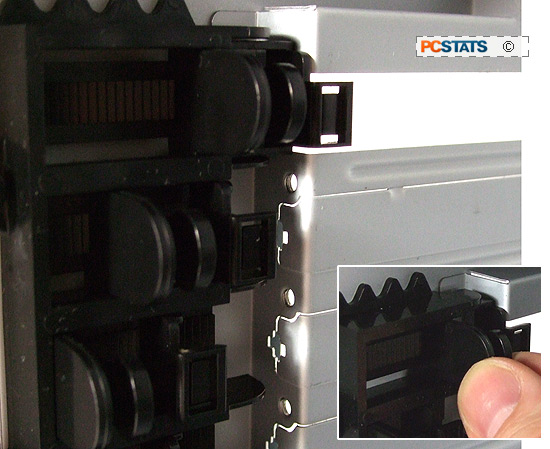
The PCI brackets are held in
place with this tool free retention mechanism.
|
Hold on we're not done just yet.
Conclusions on the Thermaltake M9 Case
 The Thermaltake M9 is a mix of average and
interesting design. It's not a particularly attractive case, but not overly
illuminated or cartoonishly tacky either. With little to differentiate it from no-name OEM cases
on the market, it's really an alternative to beige white boxes both in build and
colour. The front of the Thermaltake M9 features a floor-to-ceiling mesh
grill, funky plastic triangles and somewhat hard
to use USB and audio jacks. The side is plain black with a couple air vents.
It's not like any of the M9's design elements really came together
or were constructed particularly well for this case, but it's not a total write
off either.
The Thermaltake M9 is a mix of average and
interesting design. It's not a particularly attractive case, but not overly
illuminated or cartoonishly tacky either. With little to differentiate it from no-name OEM cases
on the market, it's really an alternative to beige white boxes both in build and
colour. The front of the Thermaltake M9 features a floor-to-ceiling mesh
grill, funky plastic triangles and somewhat hard
to use USB and audio jacks. The side is plain black with a couple air vents.
It's not like any of the M9's design elements really came together
or were constructed particularly well for this case, but it's not a total write
off either.
The front
panel's reset buttons and USB connector placement could use some re-designing to
make them more useable, but the foam on the front grating is definitely an
appreciated touch.
The interior layout also shows some signs of carelessness on Thermaltake's
part - with graphics cards getting longer and thicker, it's especially annoying
that this case mounts its hard drives parallel to the PCI Express slots, rather than perpendicular
to them.
The drive
cage for the hard drives is also a problem, since there's only room available for
three 3.5" drives in the Thermaltake M9's default configuration. Why have six 5.25" bays
left available?
Many PCSTATS readers are running
RAID, have multiple drives, or prefer to
keep their older drives inside their PC as back-up or archives for data. The provided three-bay
hard drive cage with fan attachment is useful, but the M9 should
really come with a pair of them, preferably a set that mounts perpendicularly for
easier cabling.
Installation is the Thermaltake
M9 is a smooth process except for the aforementioned caveats with
longer video cards. The securing mechanisms for the PCI cards and 5.25" bays fit
well and were easy to slide or twist into place, and the provided
standoffs built into the motherboard tray make installing an ATX or MicroATX board fairly simple.
The sliding mechanism is a little weak for users with 4870X2s
and other heavy graphics
cards(who will also likely have trouble getting their longer video cards to fit in the case
anyway). Watch out for sharp edges on the thin steel chassis.
Most obvious corners are rounded, but not all.....
For about $80CDN, the Thermaltake M9 isn't doing much to justify its price - the
Antec 300 mid-tower can be found for as
low as $60, had more accommodating interior bays and, in my opinion, looks
better. Without the Thermaltake branding, the M9 could easily be mistaken
for an OEM product, and the flimsy feel of the side
panels, sharp edges on the break-out SECC I/O shield only add
to the feeling that Thermaltake wasn't giving the M9 their all when they designed
it. If the Thermaltake M9 came with a 400W power supply for $80 it
would be a much better deal.
Anyone with a large video card or multiple hard drives should probably think twice before getting the M9.
For users who are looking for a case that doesn't have a door, have a
lot of 5.25" drives, and want a case that gives some flexibility with its placement of
5.25" and 3.25" bays, the Thermaltake M9 could potentially be for you -
but you should also take a look at similarly designed, but lower-priced offerings that come
with a power supply from competitors and OEMs first.
Find out about this and many other reviews by joining the Weekly PCstats.com Newsletter today!
Catch all of PCSTATS latest reviews right here.
Related Articles
Here are a few other articles that you
might enjoy as well...
- Cooler Master HAF 932 Full Tower Case Review
- iStar
Nitro AX Full Tower Computer Case Review
- Gigabyte 3D Aurora 570 Aluminum Chassis Review
- iStar
D-Storm D300 3U 19-inch Rackmount Chassis Review
- ASUS
Vento 3600 Case Review
- Gigabyte 3D Aurora GZ-FSCA1-AN Aluminium Case
- AOpen
A600 Aluminum ATX Case Review
- AOpen
H420 MicroATX Case Review
- CoolerMaster WaveMaster Black Aluminum Case Review
- Raidmax Scorpio Silver Aluminum Case
- Coolermaster ATC-201B SXT Aluminum Case Review
- Aopen
QF50A Budget Case Review
