|

|
As MSI Computer knows, sometimes overkill is a good thing. This seems
to be the philosophy behind the MSI X58 Eclipse Plus motherboard - a jet black beauty built around Intel's X58 Express and ICH10R chipsets for the Intel Core i7 family of socket 1366 processors.
95% Rating: 
|
|
|
|
Home >
Reviews >
Motherboards >
MSI Eclipse Plus |
|
|
Motherboard Highlights Photo Gallery
|
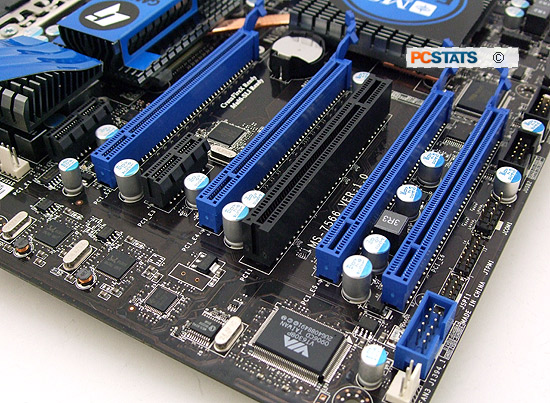
There are four blue PCI Express x16 slots.
The three leftmost slots have 16 lanes of PCI Express 2.0 bandwidth, while
the rightmost slot has four lanes of PCI Express 2.0 bandwidth. The
two black slots are x1 PCI Express 1.0 slots, and the longer black slot is
a legacy PCI slot. |
|
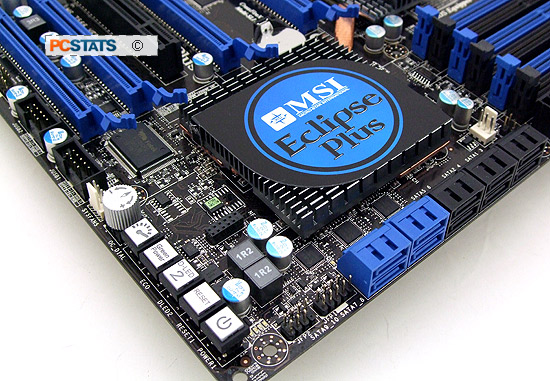
The
large heatsink that bares the MSI Eclipse Plus
badge covers both the NVIDIA nForce 200 chipset and the ICH10R southbridge.
The Intel ICH10R chipset powers the six black SATA II ports ar the
edge of the motherboard, which can be operated in RAID 0, 1, 5 and 10
modes. The blue SATA II ports are controlled by a pair of JMicron
controllers, and can be operated in RAID 0, 1 and JBOD modes.
|
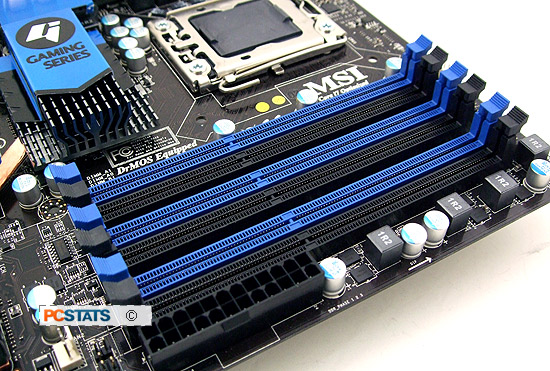
There are six DDR3 slots on the MSI
Eclipse Plus motherboard, with a maximum capacity of 24GB.
Supported RAM speeds are 800/1066/1333MHz. Memory should be run at no more
than 1.65v in order to avoid damaging the Core i7 CPU.
|
|
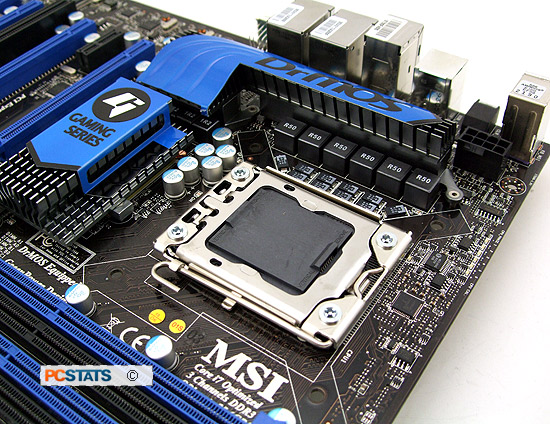
Intel X58
motherboards use a LGA 1366 socket, which means it's only compatible with Core
i7 CPUs. Socket 1366 is incompatible with Socket 775 coolers, so older
after market HSFs won't fit.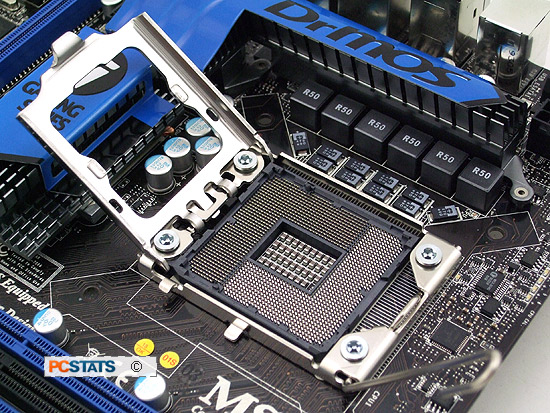
|

The MSI Eclipse has an on-board CMOS reset
button that can reset all BIOS options to defaults. The blue eSATAII ports
on the motherboard are controlled by a JMicron JMB362 controller, and can
be run in RAID 0, 1 and JBOD modes. |
|
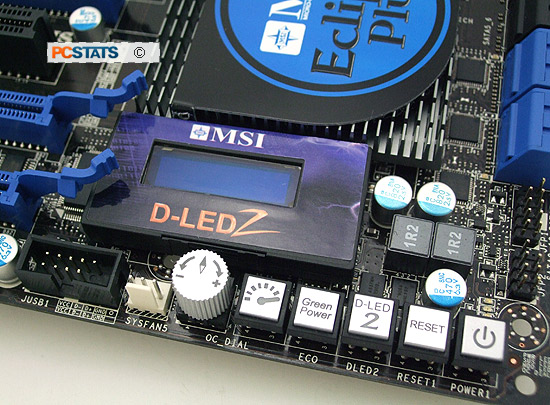
The MSI D-LED can display system
boot information, as well as monitor system temperatures when using the included
thermal sensor. The MSI Eclipse Plus has a number of on-board controls. From
left to right: the overclocking dial can dynamically alter the base CPU clock. The
OC Dial button to the right toggles the OC dial
on and off. The Green Power button toggles the system between automatic power
savings modes. The D-LED2 button controls the function of the MSI
D-LED display (above). The reset and power buttons do exactly
what you expect. |
|
|
|
|
