Samsung has also greatly expanded the online connectivity of the UN55C7000. While
previous Samsung HDTVs had basic news and stock ticker information available,
Samsung's latest and greatest bring a deeper level of web functionality to LCD
HDTVs.
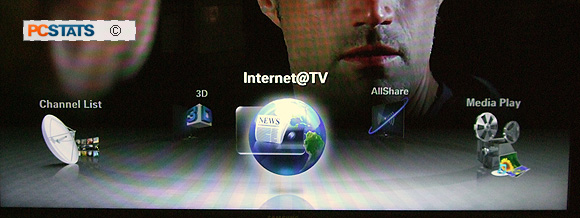
Online functionality for Samsung's UN55C7000 is a lot like what you'd
get on a modern smartphone. There's no browser to speak of so you won't be able
to use the UN55C7000 to replace your PC for viewing web pages, but you do get a
number of built-in applications and the capability to add more through Samsung's
Internet@TV interface.
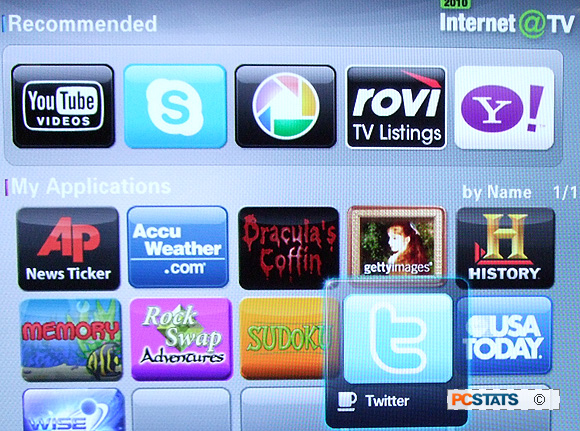
Internet@TV is the online application manager for the UN55C7000 HDTV. It comes
with a number of pre-loaded applications including YouTube, Skype, Picasa Web
Albums and a number of Yahoo! widgets that can be overlayed on top of normal TV
viewing. However there's even more potential here thanks to the Samsung App
store, which allows you to update existing applications and download completely
new ones.
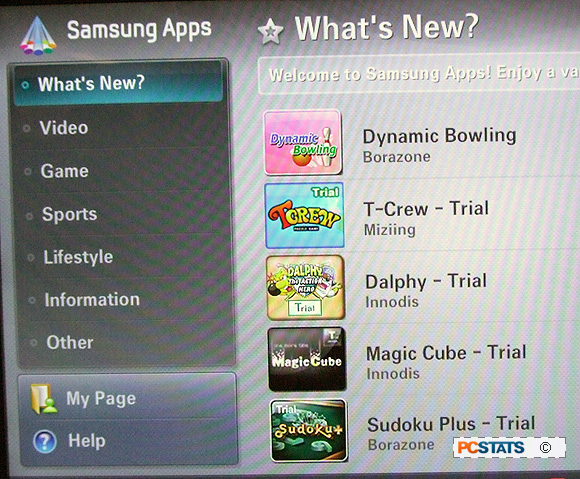
Right now the Samsung App store is a little spartan and consists mainly of
games (not particularly fun or good games, think of what you'd play on a basic
"dumb" cellphone), but with time and aggressive development of apps
for Hulu and Netflix, and this could turn into a real powerhouse feature
for Samsung's HDTVS. Currently all of the downloads on the Samsung App store are
listed as "Free", but that does imply pay apps somewhere in the future.
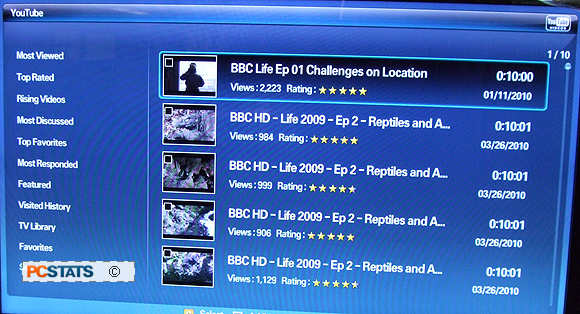
Youtube connectivity through Internet@TV makes an especially good case
for having HDTVs that can access the internet. Selecting the Youtube
application drops you right into a browsing and search menu that lets you pick
out online clips for streaming directly on your HDTV.
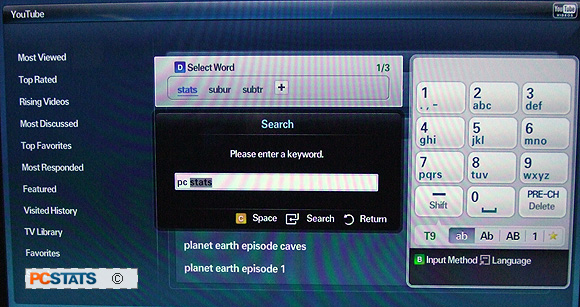
Making search queries and typing in the Youtube app is a lot like sending
text messages from your standard mobile phone. You can enter text using T9
predictive typing or through multiple button presses using the Samsung remote,
and the search function is smart enough to recommend certain words and give you
the option to re-use search terms to keep typing to a minimum. It's about
as good as you're going to get for a remote-control based interface, but it's no
replacement for a computer keyboard, a more elegant input device for a
more civilized age.
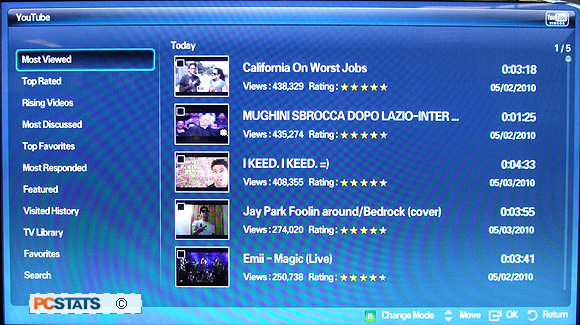
Pretty much all the content you would expect from Youtube is
available for play through Internet@TV's interface,
although there are a few limitations: only standard-definition Youtube
clips are available, you can't view special features like Youtube annotations or
comments (really this is a plus in my book), and you can only search/sort for
clips by relevance, popularity, view count and rating.
It would have been nice to be able to view Youtube's HD content on a 55"
1080p-capable screen, and the interface isn't quite slick enough to be able
to search by clip duration to make it easy to enjoy the handful of full-length
movies and shows that are available on Youtube. However you do get the ability
to queue up multiple Youtube clips together into a playlist so you're not always
searching for the next part of a particular clip.

While the Youtube app is probably where you'll spend most of your time with
Internet @ TV
there are a few more applications on the Samsung UN55C7000 that are
worth talking about. Yahoo! has created a number of widgets that can be
overlayed on top of the UN55C7000 while you watch TV.
It's easy to load in stock tickers,
localized weather, news and eBay listings on your screen while you channel
surf, and these functions now load fast enough to be a pretty convenient
addition if you don't feel like controlling your TV manually.
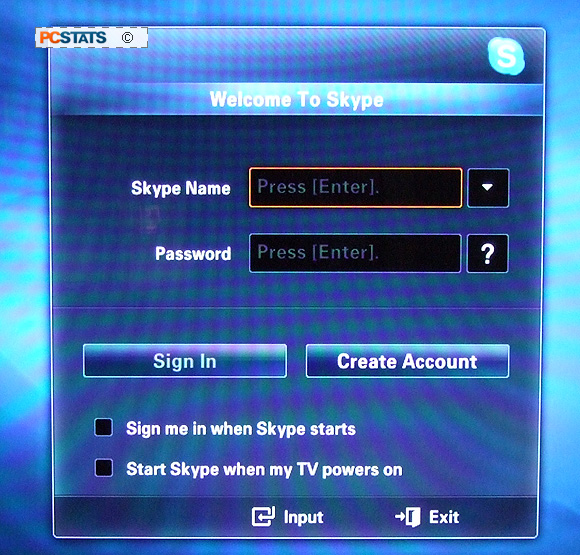
It's also possible to use the UN55C7000 for built in video confrencing using the
embedded Skype application. You'll need a compatible webcam for this, along with a decent internet
connection and a Skype account.
