 360-Degree Motherboard Gallery:
360-Degree Motherboard Gallery:
The
Gigabyte GA-Z77X-UD3H motherboard comes equipped with two PCI Express 3.0 x16
slots that supports single graphics cards in x16 mode and two-way ATI CrossfireX
/ nVidia SLI set ups in x8/x8 mode. The third videocard slot runs at PCI Express
x4. All graphics slots are PCI Express 3.0 compliant. Remaining expansion
slots include three PCI Express 2.0 x1 slots and a legacy PCI slot.
The small white connector to the right of the first PCI
Express x16 slot is an mSATA slot for SSD cards used with Intel Smart Response
Technology.
|
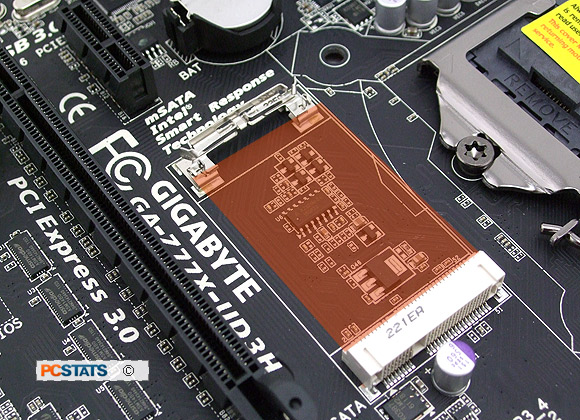
(Install mSATA SSD
here)
|
Spacing
between the two videocard PCI Express 3.0 x16 slots is very wide. A dual-slot
videocard will only block the second PCIEx1 slot. If you opt for SLI or
CrossFireX, it will cost you the lone PCI slot.
Along the
bottom edge of the Gigabyte GA-Z77X-UD3H motherboard are headers for; front
panel audio, Trusted Platform Module, (3) USB 2.0 and a BIOS switch (to
change between primary and backup BIOS).
Next to
the front panel IO headers is the Port80
diagnostic read out, (2) 6Gb/s SATA III ports (white) and (4) 3Gb/s SATA II
jacks (black) via the Intel Z77 chipset which support RAID 0/1/5/10. In the
upper right corner is the lone USB 3.0 header, unfortunately no USB 3.0 bracket
is supplied.
To help
ensure the stability of multiple videocards, Gigabyte has added one SATA power
connector to the motherboard so additional power from the PSU to be directed to
the PCI Express x16 slots. Here we find the Intel Z77 Express chipset which only
requires a simple passive heatsink for cooling. Since all the duties of the
Northbridge (memory controller, integrated graphics, PCI Express lanes) has been
off loaded to the processor, the Z77 chipset is basically a glorified
Southbridge.
More
motherboard goodness to follow after the jump...
