Siemens have recently come out with a
optical version of the mouse, however the version we tested
out was ball-based. Unlike optical biometric mice the size of the ID Mouse
is comparable to your standard Logitech or Intellimouse. The only real significant
difference between this mouse and any other is the 14 x 12 mm sensor
placed dead center on the top, next to a large indicating
LED.
 The mouse itself has two buttons and a center scrolling
wheel (which also is a button) and connects to the computer via USB
cable.
The mouse itself has two buttons and a center scrolling
wheel (which also is a button) and connects to the computer via USB
cable.
The buttons are fast, but the overall design of the shell is a bit angular,
and not as comfortable as some other biometric offerings on the market these
days. The scroll wheel has good resistance and is placed in a comfortable
location.
When you are prompted to authenticate yourself you simply place the
appropriate finger on the sensor, wait for the indicating LED and on-screen
animation to stop, and you're finger print is scanned in for authentication.
The sensor is designed to take a certain amount of abuse (scratches and the
like) before it would be unusable.
There are two things in particular that we noticed with this sensor technology that
distinguish it from the optical version we examined here. First it is important to keep the sensor clean. A
build up of oils from previous authentication's leave a residue on the sensor
which translate into a sort of shadowing effect during acquisition. If there is
too much of this going on the sensor has a difficult time authenticating the
fingerprint, and will usually deny access. The situation can be resolved by
quickly wiping off the sensor however.
 |
This nifty little capacitive sensor is capable of scanning in your
finger print for authentication. By measuring the capacity at the fingerprints'
ridge to that of the valley, about 65.000
capacitors can acquire the data in a field of 224 x
288 pixels and transform it into a digital signal. Archive data storage of the
fingerprints is access-protected and the ID Mouse does not store fingerprint data in
plain text according to Siemens. |
The second thing we noticed about this mouse is that the
user needs to learn how to use it. The first couple of times we used it we were
repetitively locked out of the computer :-)  The key
to these initial denials is not that our finger print was not being recognized, but more along the
lines that not enough of our fingerprint was being recognized. After a few minutes
using the authenticating software we learned the correct amount of pressure to apply when placing
a finger on the sensor.
The key
to these initial denials is not that our finger print was not being recognized, but more along the
lines that not enough of our fingerprint was being recognized. After a few minutes
using the authenticating software we learned the correct amount of pressure to apply when placing
a finger on the sensor.
It's important that the finger is pressed down firmly on
the sensor to generate a clear fingerprint image with which to be authenticate.
It is also important to keep the placement of the finger within a certain region as the sensor
is only capable of reading a small percentage of a persons overall fingerprint. A good way to ensure
authentication every time is to keep the finger centered on the sensor and press
down firmly. The learning curve is short, but if you don't learn it you'll find
the biometric feature very frustrating.
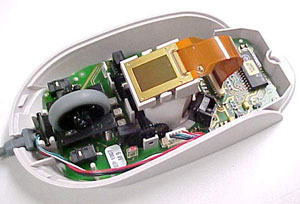 |
| Inside the mouse sits the sensor (about 2mm thick
overall). |
