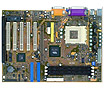
|
Plagued by numerous problems in the recent past, Intel now sees itself in a very difficult position. Quite a contrast from the days before the existance of the Athlon. Since the Athlon's conception, AMD has been moving forward at full speed and minimal hindrance many thanks to the vast pool of chipset and motherboard support.
80% Rating: 
|
|
|
|
Home >
Reviews >
Motherboards >
Soltek 75KV |
|
|
First Impressions
There are a couple of visible
changes that Soltek has incorporated to the SL 75KV motherboard. Upon first
inspection, we noticed the lack of COM2 port which is normally positioned next
to the COM1 port on the ATX header. For some reason (unknown to us), Soltek
chose to add the COM2 port on the motherboard itself (in between the AGP slot
and the Socket A interface). This results in having to make use of the included
serial port cable which would need to be fitted on the rear panel of the
cabinet.
This can be problematic. As the actual COM2 header lies to the
right of the AGP slot, placing the serial port cable into your cabinet
could be a bit cumbersome if you do not have a slot on your cabinet in the
corresponding location.
Secondly, we had a slight problem with the HDD
headers. The primary and secondary hard disk headers are positioned parallel
(and in very close proximity) to the AGP slot. Installing/removing an AGP card
required us to play around with the HDD cables in order to keep the card and
cables from touching. Other than these points, we had no major issues with the
layout of the SL 75KV.
Surrounding the Socket A space are 5 3300 uF and 4
2200uF capacitors to help contribute to CPU signal stability. For overclockers,
the SL 75KV comes equipped with a blue DIP switch box in order to manipulate FSB
speeds. These speeds can also be modified from the system BIOS but more on
that later.
Installation
As with any other Socket A motherboard, a simple driver
installation for the chipset (and AC97 audio) is all it took to get the system
up and running.
With respect to hardware installation, no jumpers are
needed to be set. One point worth mentioning has to partially do with the layout
of the motherboard and that is the installation of a heatsink. As the new
Duron's and "Thunderbirds" discharge a great amount of heat (especially so while
overclocking), placement of a good heatsink/fan is in order.
Most of the time,
good heatsinks come with a large requirement for real estate. The cooling
solution used here is a Thermaltake Chrome Orb. Oddly enough, I have come
across some Socket A motherboards which simply do not allow the use this cooler
as mainboard capacitors often come in the way. I was frankly quite relieved to
see that the SL 75KV did not exhibit the same hindrances as with other boards I
have seen.
Test Bed Setup
For all testing done
here, we have used the following hardware setup...
AMD Duron 600
CPU
128MB PC100 SDRAM (CAS2)
8.4GB Quantum Fireball CR ATA/66 HDD
Soltek 75KV Motherboard
Asus A7V Motherboard
Biostar
M7VKB Motherboard
Winstone
Performance
For this benchmark, Winstone 99 and Content Creation Winstone
2000 have been used to test the overall performance of the test bed setup.
Winstone 99 (Business Winstone 99) v1.2 is used to test the overall business
performance of the computer system by using applications such as MS Office 97,
Lotus Smartsuite 97, etc. Content Creation Winstone 2000 is a system level,
application based benchmark that measures a PC's overall performance when
running today's Windows based Internet content creation applications. The test
focuses on top selling Internet content creation applications.
Each test
was run 3 times with the result being the average value of the 3 test runs.
Higher numbers indicate better
performance.
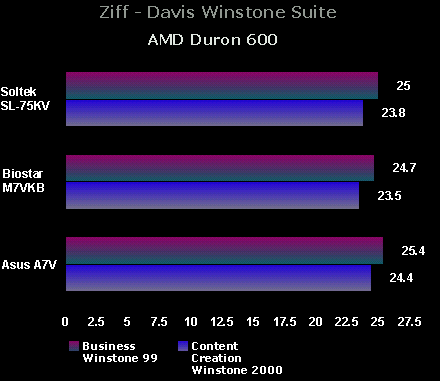
As we see here, the SL 75KV
does outperform its Biostar counterpart by a small margin. For all practical
purposes, both boards perform extremely well. However, the Asus A7V does take a
slight lead creeping ahead of both Biostar and Soltek. Soltek's SL 75KV performs
very well under Business Winstone 99 and Content Creation 2000... as it
should.
|
