
G3Ti500 Pro-VTG (GF3
Ti500)
Last but certainly not least is the
MAC daddy of MSI's GeForce Titanium lineup, the GeForce3 Ti500! With a core
speed screaming along at 240 MHz, 40 MHz up from the original GeForce3,
and memory going at 500 MHz (hence the Ti500 name), up 40 MHz from the 460
MHz from the GeForce3 you know you can expect something special from this
bad-boy.
There isn't a game out that a
GeForce3 Ti500 can't handle and the MSI G3Ti500 Pro-VTG is no exception!
With its' trade marke bright red PCB, it's easy to see how people can
instantaneously fall in love with this video card. It has it all.
First off, it's a GeForce3 Ti500. The
card, like its brothers' has TV In and out, and it also has 3D glasses! Of
course, you'll still need to drop in that riser card to use the glasses, but
that's okay. This MSI GF3Ti500 is tied with the Asus V8200Ti500 Deluxe as the
most feature rich card available on the market currently.
Oddly, MSI have opted to
use TIM (thermal interface material) between the GPU and the heatsink
rather then good quality thermal compound. Off it has to come I say!
=)
 |
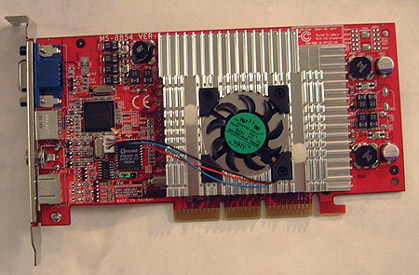 |


All the goodies the G2Ti came with
are shown above.
|
3D
Vision:
The riser card for both the GF3Ti200 and GF3Ti500 works
with a small video splitter that takes the input from the video card and brings
it up to the riser. The riser is also where you hook up your display. There are
two small headphone-like jacks that the LCD 3D glasses plug into so up to two
people can play in "3D" on one system. The riser card draws power from a
Y-Splitter that connects to a free Molex power connector. Once all the gear is
hooked up you need only install MSI's 3D Theatre app. and plug in the glasses.
|
3D Riser Card |
3D LCD Glasses |
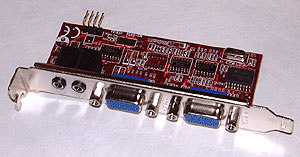 |
 |
Even though I'm not really a fan of 3D
glasses, I was still excited to try something new. Like I mentioned before, to
use the glasses, it's not absolutely necessary to use the manufacturer's
drivers, you can use the nVidia reference drivers which are usually a bit
faster.
Still, I had a few problems getting them to
work properly in games such as Need For Speed 5, Ghost Recon and Counter Strike.
For some reason, these games gave me a few problems at first; however it wasn't
anything I couldn't figure out. In all honesty though, they seem more gimmicky
then anything else, I could only play the games at 800x600 to get acceptable
refresh rates out of my monitor.
You see, what happens is the glasses
basically blink at ½ the refresh rate of the display in order to create the 3D
effect. So in order to use them, you'd have to have a high quality monitor
that's capable of at least 120 Hz at a certain resolution to have 60 Hz for each
eye.
After a few hours of cruising around in my favorite car, the Porsche 911
Turbo, I got a HUGE headache from the glasses. It was so bad, I had
couldn't even look at my computer for the rest of the day! Still, I did
disregard the warnings about taking a break every hour, so I guess I brought it
upon myself. The glasses are quite a bit of fun to play with! Maybe if I feel up
to it, I'll try them again (and take a break every hour or
so).
General
Features
One nice little feature that all of the Titanium video cards share in common,
like the trade mark bright red PCB, is a 'Safe BIOS.' It's basically a
dual bios setup for your videocard; however it's only useful if you're using
MSI's BIOS flasher. Use any 3rd party BIOS flasher and the Safe BIOS feature would be rendered
useless. It would just overwrite both BIOS's. Still, it's a step in the right direction.
Another attempt to providing a little extra value was the video card temperature monitoring but
it's kind of odd that the thermistor is touching the heatsink rather then the
GPU! Maybe MSI should take a look at how Leadtek does temp monitoring. It would
certainly add some more value to their cards! Still, its a good try.
Since these are all respectively
fast cards in their own categories, and since I love to overclock, I was
just dying to see how high I could push these babies… Because of PCB designs
on the GF2Ti I was pretty sure I couldn't hit 500 MHz even though the
memory was rated quite fast, and I was right. After playing around for a while
the highest I could hit was 285/485.
Anything higher on the memory and it would start to artifact quite badly.
Still, that's quite an overclock, 35 MHz more for the core and 85 MHz for the
memory!
As I mentioned before, because the whole GF2 line is memory bandwidth
limited, this did lead to some healthy performance gains. The GF3 Ti200 turned
out to be the opposite. It overclocked liked a dog. Obviously having a TIM
instead of thermal compound between the GPU and heatsink didn't help, but I
couldn't even get the card up to 200 MHz! 195 was the highest the core would go
before locking up.
As for the memory, they seem to be decent overclockers since the RAM went up
to about 530 MHz. However, because the core was so slow, the large memory
overclock didn't seem to help things out much. So here we are. Two cards, one
overclocks well, the other doesn't. Which would the Ti500 follow?
Well, it turned out the MSI G3Ti500 Pro-VTG would be a decent overclocker as
well. The core could would go up to 270 MHz, however the RAM hit a blazing 610
MHz with no artifacts!!! Still, even with this monster card, I couldn't break
the 10k barrier in 3DMark2001… I was so close... yet so far.
Anyway, enough talking let's take a look at what everyone wants to see, the
benchmarks!
