|

|
Has multimedia become an essential part of our lives in terms of computing? More yes than no. The need for an experience that integrates the better aspects of audio and video has grown substantially over the past few years.
85% Rating: 
|
|
|
|
Home >
Reviews >
Optical Drives >
Creative Vision Multimedia Kit |
|
|
Test Setup
The following hardware was used to judge the
performance of the Creative 52x CD-ROM drive.
- Celeron 400MHz CPU
(PPGA)
- Soltek 67KV VIA AP133A Mainboard
- 96MB PC100 SDRAM (CAS-2)
-
Quantun Fireball lct08 26GB Hard disk
- VIA 4-in-1 drivers (v 4.16) with Bus
Mastering
- 3dfx Voodoo3 3000 AGP
- Creative 52x 5220 CD-ROM drive
-
Creative 48x 4820 CD-ROM drive
The
Results
In order to benchmark
the drives, Ziff-Davis CD Winbench 99 was used to calculate various transfer
rates in the inner and outer region of the CD, access times and CPU utilization.
Each test was run 4 times with the resultant score being the average of the 4
test runs. In addition, real world testing was done by copying various CDs to
another storage medium. In this case, the hard disk. The number of files as well
as the amount of space used is described with its resultant graph showing copy
times. A couple of other applications were also used to compare loading times
between the 2 tested CD-ROM drives.
Direct memory access is enabled
throughout the duration of the tests using Windows 98 as the operating
system.
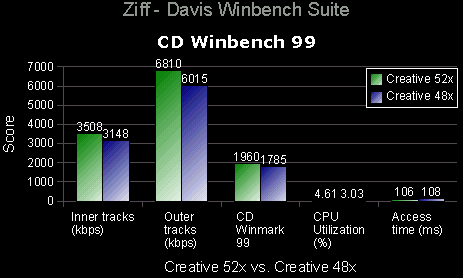
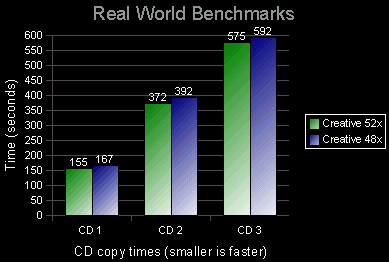 --
CD 1 is of CD-R media consisting of 330 files
occupying a total space of 591MB
--
CD 1 is of CD-R media consisting of 330 files
occupying a total space of 591MB
CD 2 is a regular CD with 6,491 files
occupying a total space of 621MB
CD 3 is of CD-R media consisting of 19,714
files occupying a total space of 648MB
--
So what does this real-world performance benchmark imply?
As you can see, copy times between the 3 CDs vary tremendously. The impact of
having a greater number of files is that seek
times add to the overall time of the operation. As average seek times on
CD-ROM drives are relatively high, the time it takes to search for thousands of files adds
up and hence results in a much longer wait than transferring say,
a few hundred files. As an example, let us take a 500MB CD filled with one
large file (CD-A) and another 400MB CD filled with thousands of files
(CD-B).
When trying to copy
all the contents of CD-A over to a hard disk (or any other storage media) the
initial time to look for the file on the CD may take 85ms. Once the file is
found, a steady transfer takes place at the CD-ROM drive's peak rate (depending
on current location of the lens). Assuming a read from inner to outer, transfer
rates will increase from 22x in the inner area to 52x in the outer edges of the
disc (for the sake of argument). What this results in is a relatively quick
transfer solely dependent on the burst speed of the CD-ROM drive.
In the
case of CD-B, and although smaller in size, will take up considerately more time
to transfer due to the fact that each file would take 85ms (again for the sake
of understanding) to find and subsequently, initiate transfer of the file. We
find this huge difference in the graph especially between CD 1 and CD 3. So in
short, the more files you have, the longer it will take to
transfer.
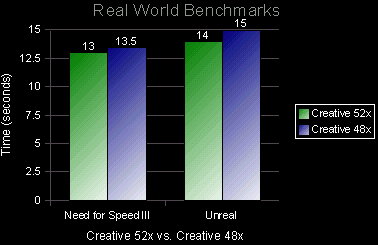
Both installations of NFS 3 and Unreal were set at minimal,
meaning that only the bare files needed to run these games were installed on the
hard drive. The remaining files are to be read from the CD-ROM. The games were
loaded into the main menu and the time taken during both games was from
selecting a new game till the time the game was loaded.
|
|
|
|
