Up close and personal with the GA8PE800 Ultra
 |
Looking ahead to future peripherals, the Gigabyte GA-8PE800 Ultra comes with an external two port Serial ATA bracket and power connector. |
While most motherboards on the market can rival
the Gigabyte P4 Titan GA-8PE800 Ultra in terms of actual hardware features, not many bundle
their motherboards with all the required accessories.
Gigabyte include everything that you'll need to
hook up any device to your computer (other then a second molex to Serial ATA
power connector).
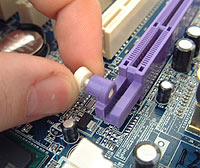
The GA8PE800 Ultra even goes as far as to include a
mounting bracket that allows you to connect Serial ATA HDD's without having to
open up your case, just plug and play since Serial ATA is hot swapable (requires
an OS that supports hot swapping like Windows XP). For people who back up their
data regularly, this is an extremely useful feature!
This may seem trivial (and I
suppose it is), I also really like how Gigabyte rounded the four corners of the
motherboard PCB - don't ask my why, it just 'feels' better I guess.
Unlike a lot of other motherboards on the market, the
AGP lock employed on the Gigabyte GA8PE800 Ultra is one of the better ones; instead
of manually locking your videocard in, you just place your videocard in the
AGP slot and the spring loaded lock will snap into place. When you want to
remove it, just pull on the tab back. Easy as pie.
We've all heard
all the horror stories about power outages while flashing motherboards, but with the GA-8PE800 Ultra,
you never have to worry about a dead motherboard due to a bad
BIOS flash. The reason for this
is that there are actually two BIOS chips on the motherboard
adjacent to the green IDE-RAID sockets. This is a feature more and more manufacturers are starting to support these days.
If one
BIOS is corrupted during a BIOS flash it can be 'recovered' by switching to the backup BIOS.
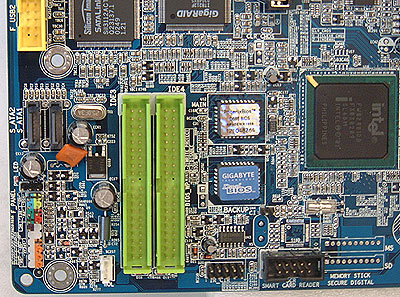
The only thing I have to complain about the board is
in the BIOS. For some reason the memory timings of the system RAM cannot be
adjusted. Without the ability to adjust memory timings, the Gigabyte P4 Titan GA-8PE800
Ultra's performance was not up quite to par with the other i845PE motherboards we
tested since we always
test with most aggressive memory timings enabled. Perhaps a future BIOS revision
will shortly resolve this small oversight for the overclockers and tweakers out
there.
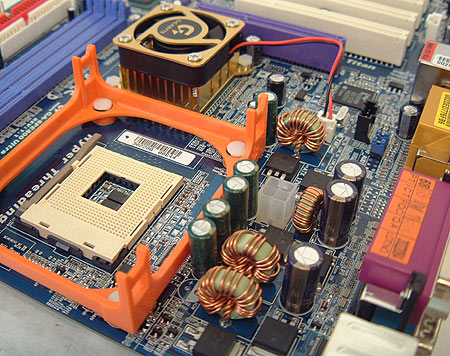
IDE/Serial ATA RAID
Explained
IDE RAID 0 is not really considered a
true RAID since there isn't any data redundancy. RAID 0 takes two drives of the
same size/configuration and stripes them, meaning it makes one big drive out of
two equal ones. This improves performance by cutting hard drive latency in half.
Since the data is divided equally and written on two hard drives it also
increases the data bandwidth by two. The reason it's not considered true RAID is
because if one drive fails, all data is lost.
IDE RAID 1 on the other hand mirrors two
drives of the same size, so in theory if one drive fails, the other will take
over as the primary hard drive and the system can continue to operate normally.
This is what is supposed to happen with a SCSI hard drive setup and it actually
works pretty well there.
The IDE subsystem doesn't allow hard
drives to be disconnected while the computer is still powered up and in use like
SCSI can unless you have a special HDD tray. Generally, when one IDE drive fails
the system usually locks up anyway. The data is safe since it's mirrored on the
other drive which is the real benefit.
With IDE RAID 0+1, you need four
hard drives of the same configuration/size. What RAID 0+1 does is
stripes two sets of two hard drives, one set for a RAID 0 configuration and the
other for RAID 1. What this does is offer the best of both worlds, the high
performance of RAID 0, with 100% data redundancy of RAID 1. Hence the name RAID
0+1. The only downside would be the need for four identical hard drives.
|
