Installation and setup of the Asus wireless
network adapter was extremely simple, but it may take a more experienced computer
user to set up the software properly as one needs to know about networking
before hand.
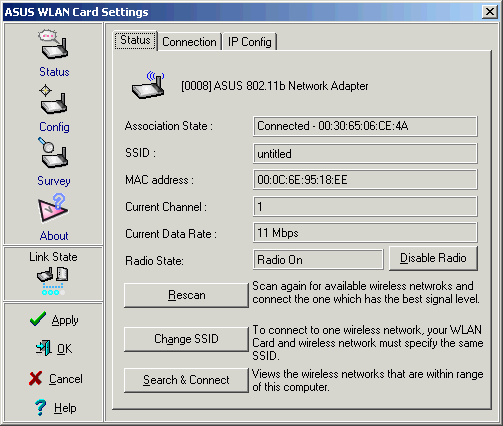
The Asus wireless software is pretty self
explanatory. This is the status window and we can inquire about the connection
type/speed and configure the IP/DNS settings.
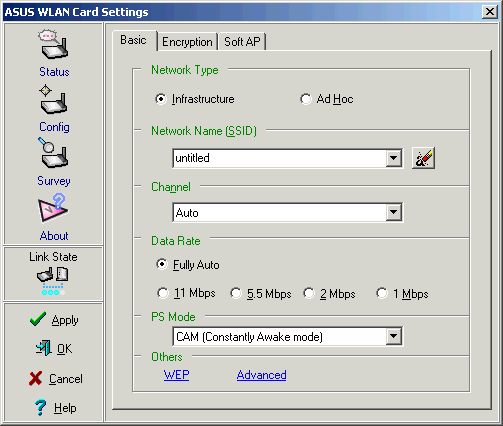
Yet more options here, we can set the speed at which the
network operates at and the encryption level that's used. I always recommend
that users apply WEP encryption to their wireless networks. If you don't, and
your Wireless Access Point is set to DHCP, you
are effectively giving internet access, and potentially network access to anyone within
range.
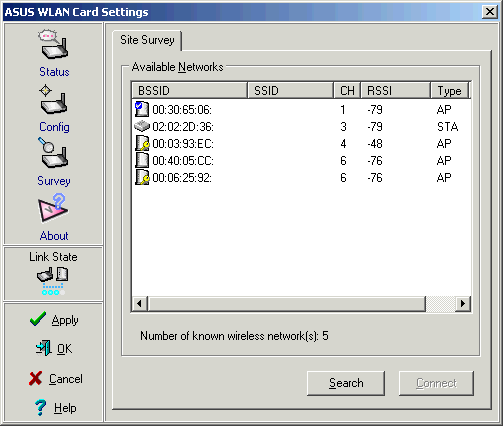
When we do a survey, the wireless network adapter searches for all the open wireless
LAN's within the range. Some of the
networks around our labs are not encrypted, and we could potentially access
the internet through someone else's LAN. I'm sure if I wanted to I could
probably access other things as well.... but that wouldn't be legal.
Testing the Wireless
Setup:
To test the wireless setup, we installed NetIQ on the Asus K8V-DLX/WiFiB
test machine and the NetIQ EndPoint on a second computer with WiFi. The TCP
response time with the
on board wireless setup was 8ms, as compared to 1ms when the 3Com Gigabit NIC
is used. Maximum wireless throughput was 5.135 Mbps. With the wired setup, throughput was 73.395
Mbps. To put it in more understandable terms, transferring a 15MB file over the
wireless connection took approximately 25 seconds, and when the
same test was repeated over a wired Cat5 cable the file transfer
took just 3 seconds. If you setup ICS (internet connection sharing) at
home, 802.11b is perfectly adequate and can easily keep you happy surfing
through the web, checking email, and streaming multimedia. Next up, overclocking tests!
