With the Athlon64
processors multiplier limited, it's up to the motherboard manufacturer to decide
if they want to allow multiplier adjustments. You can rest assured that Asus
have given their end users that ability! Amazingly, we could run the board up to 220 MHz before the memory started to
give us problems. However we also had to increase the memory voltage to 2.8V to
address some instability issues. Up we went again, and at around 226 MHz FSB we again
ran into a few stability problems, this time we had to raise the V-Link voltage
to 2.7V.
After this the board hit the wall at 237
MHz FSB. No matter what we did, lower the memory divider or timings, nothing seemed to
help which is a bit odd. Still 237 MHz is not bad at all for a stock
motherboard!
The Asus
BIOS:
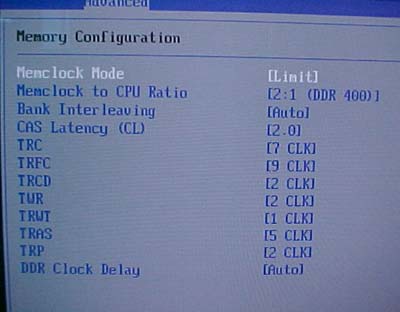
The tweaker will certainly love
the K8V-DLX/WiFiB as it has a ton of memory adjustments. To be honest I
don't even know what most of those tweaks do, I just set them to as low as
possible...
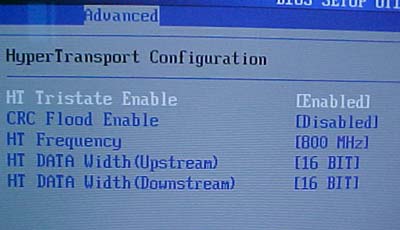
Asus allows the end user to tweak their
HyperTransport links as well. From its frequency to data width, you can slow down
HyperTransport if you want.
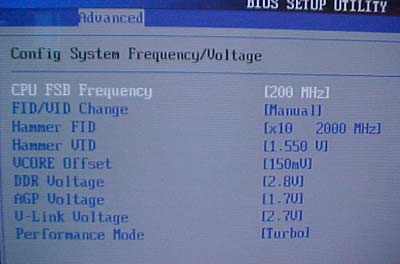
Asus allow the end user to change the boards frequency from 200-300
MHz. The board also allows for multiplier control (thanks to the latest
1003 BIOS), and we can access multipliers 5-10x. You can raise the CPU voltage
to 1.55V but the VCore Offset allows you to raise that by another 0.15V. Maximum DDR
voltage is 2.8V, AGP 1.7V, and V-Link 2.7V. Performance Mode options were
Auto, Safe and Turbo (we used turbo during testing). Now for the
benchmarks.
