Automatic Voltage Regulation
Easily one of the most appealing features of the Belkin
Universal UPS 1000VA is its automatic voltage regulation. I'm sure by now you've
all heard that brownouts (when the voltage in a given area suddenly drops) can
be just as destabilizing to electronics as power surges.
Basically the Universal 1000VA UPS automatically detects the voltage that it's receiving and
should it drop too low (90 volts) or higher than (136 volts) the UPS will
switch to its internal battery backup powersource. This means no matter what happens your PC
will always stay on when there's trouble and that the electronic components that
are hooked up to the UPS get clean stable voltages.
Please keep in mind that AVR only comes with the higher end UPS's, if you're
using a cheap UPS or just a surge protector, you might want to consider getting a
more comprehensive UPS which includes AVR if you have a lot of brownouts in your
area.
Belkin Bulldog Software
As we mentioned earlier the Belkin Universal 1000VA UPS can be attached to
the PC via USB or Serial cables and interact with the PC via Bulldog software
for monitoring purposes, or to shut the PC down properly.
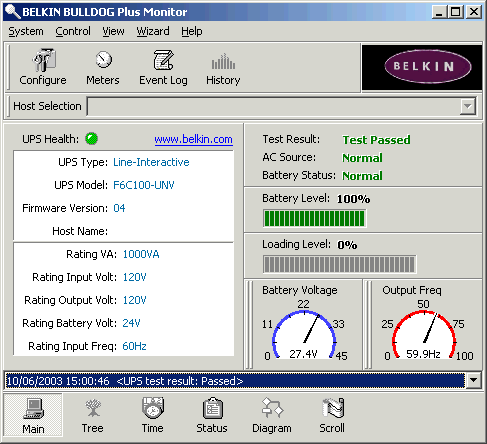
As you can see, Belkin's Bulldog software is pretty detailed, and gives the end user a lot of
information. One great feature that's not found on the Belkin Home Office series of UPS's
we tested is the load level on the UPS. Knowing how much stress you're putting
on the UPS is great especially if you're thinking about plugging in another
computer, or even a monitor.
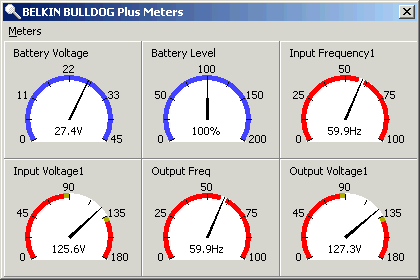
Here are the meters which give you details about voltages and
frequencies to and from the UPS. Seems as if the voltage within the PCStats
office is a bit on the high side.
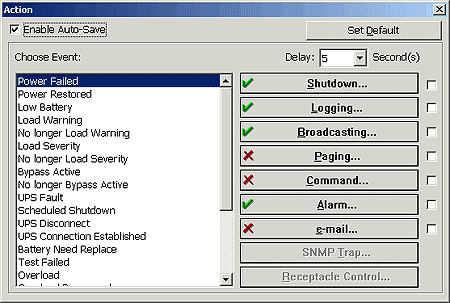
Should anything out of the ordinary happen you have many options.
My favorite is the ability of the Bulldog software to e-mail you should there be
power loss, load warnings, etc.
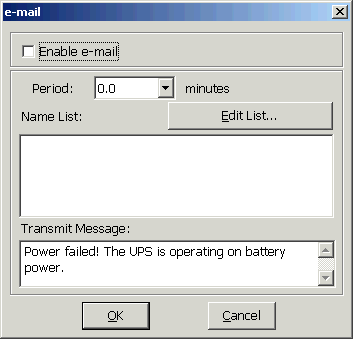
Best thing is, it's extremely easy to set up
the email notices too! Keep in mind, the UPS must be connected to the computer
with Bulldog installed for this feature to work - and if your network equipment
is not power protected, it won't do much good. But, on the bright side, Bulldog
can be set to shut down the computer in the event of a power loss on its own.
