The row of six buttons along the bottom of the front
bezel comprise nearly all of the SyncMaster 243T's control options. These buttons, from left to right,
are: auto adjustment, menu exit/video source, MagicBright/menu down, brightness adjust/menu
up, open menu/enter and the power button.A small status LED indicates
when the 243T is on, experiencing signal problems, or in
standby.

The auto adjustment feature was mostly unnecessary in
our experience, as with tested with a DVI video connection that most consumers
are likely to use, but worked as it should have. The source button selects
between the analog and digital inputs with a single press and also functions as
the menu exit button. 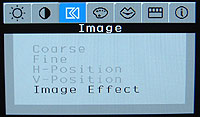 The MagicBright button
allows quick brightness changes between the current brightness level and three
pre-programmed modes for text, web surfing and video respectively. The on screen
menu allows adjustment of brightness, contrast, image focus, width, position and
sharpness, colour settings and OSD options.
The MagicBright button
allows quick brightness changes between the current brightness level and three
pre-programmed modes for text, web surfing and video respectively. The on screen
menu allows adjustment of brightness, contrast, image focus, width, position and
sharpness, colour settings and OSD options.
The monitor also features a 'hard' power
switch on the back of the display. This is a nice feature which
we do not often see on LCD screens.A Kensington lock receptacle
is also integrated into the rear of the LCD panel, allowing the
Syncmaster 243T to be secured if it is used in an
open or public area for demonstrations.
Samsung ship the SyncMaster 243T display with a
program called Pivot Pro. This utility is for dynamic display rotation when the
243T is flipped around from landscape to portrait display, so that the
information on the screen matches the LCD panel orientation.  The Pivot Pro software application allows users to take full advantage
of the Syncmaster 243T's most novel feature - the ability to rotate the entire
screen 90 degrees to the right, converting the display into a 1200x1920 portrait
mode ideal for web surfing or document browsing and editing.
The Pivot Pro software application allows users to take full advantage
of the Syncmaster 243T's most novel feature - the ability to rotate the entire
screen 90 degrees to the right, converting the display into a 1200x1920 portrait
mode ideal for web surfing or document browsing and editing.
Also included on the one CD-ROM is Samsung's colour adjustment utility in
addition to monitor drivers. The company's MagicTune utility was not included, however.

This means analog users may have a harder time
correctly tuning the display to their liking, but we find it hard to imagine
anyone consistently using the analog inputs on an LCD monitor of the 243T's
class.
