 Those
of you who are sound sensitive will love the slider on the top of the NX6800GT-T2D256E
videocard heatsink. It allows you to select the speed of the videocard fan, from 2800 RPM
which is supposed to produce 30 dB of sound to 4000 RPM which
makes about 39 dB of noise.
Those
of you who are sound sensitive will love the slider on the top of the NX6800GT-T2D256E
videocard heatsink. It allows you to select the speed of the videocard fan, from 2800 RPM
which is supposed to produce 30 dB of sound to 4000 RPM which
makes about 39 dB of noise.
Even at full blast, this
videocard is quiet, and you're certainly not going to notice it once the
NX6800GT-T2D256E is installed into a case.
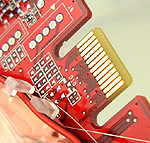 While the speed control feature works quite
well we would have preferred a temperature controlled automatic switch
instead of a dial as it's not always convenient to access the inside
of the computer. Or, perhaps MSI could make this feature accessible through the MSI utility
software that's included with the videocard? For the moment, it
isn't.
While the speed control feature works quite
well we would have preferred a temperature controlled automatic switch
instead of a dial as it's not always convenient to access the inside
of the computer. Or, perhaps MSI could make this feature accessible through the MSI utility
software that's included with the videocard? For the moment, it
isn't.
The MSI
NX6800GT-T2D256E
is SLI compatible thanks to the little
connector on the top left hand corner of the videocard, but since we only
have one of these cards we won't be able to run any SLI tests in this review. Those
of you who do plan to run SLI, make sure you buy two identical videocards!
If not, you'll have problems getting SLI running as according to nVIDIA the two cards
must have identical cores as well as vendor and videocard BIOS versions.
Overclocking the NX6800GT-T2D256E
By default, a GeForce 6800GT's core runs at 350 MHz while
the memory hums along at a full 1 GHz. When you think about the price difference
between the 6800GT and 6800 Ultra, it's pretty amazing that the card clock
speeds are so close (350 MHz VS 400 MHz for core, 1 GHz VS 1.1 GHz for
memory).
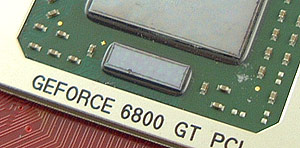 As usual we started with core overclocking first and instead of going
up in 1-2 MHz intervals like a good overclocker should, I immediately raised
the clock speed to 400 MHz. Unsurprisingly, the NX6800GT-T2D256E had no problem running at 400
MHz!?
As usual we started with core overclocking first and instead of going
up in 1-2 MHz intervals like a good overclocker should, I immediately raised
the clock speed to 400 MHz. Unsurprisingly, the NX6800GT-T2D256E had no problem running at 400
MHz!?
It passed 410 MHz but anything above 416
MHz and the nVIDIA drivers would complain about hardware failure. I'm not sure
what the problem was because the core did not exhibit any signs of instability or
artifacting.
With
the memory I decided to play nicely and only went up in 10-15 MHz steps. We
were pleasantly surprised to be able to crack the 1.1 GHz mark and the memory still
had more left in it. In the end, the memory on the MSI NX6800GT-T2D256E maxed
out at an impressive 1.16 GHz; definitely a very nice overclock!
 |
| PCStats Test System Specs: |
| processor: |
amd athlon64 4000+ |
| clock
speed: |
12 x 200 mhz = 2.4
ghz |
| motherboards: |
gigabyte ga-k8nxp-sli (nf4-sli)
gigabyte ga-k8nsnxp-939 (nf3 ultra) |
| videocard: |
msi rx800xt-vtd256e
powercolor x700 pro
gigabyte gv-rx80l256v
albatron trinity geforce 6600gt agp
msi nx6600gt-td128
albatron trinity pc6600
gigabyte gv-3d1 (single mode)
gigabyte gv-3d1 (sli mode)
msi nx6600gt-td128e (single mode)
msi nx6600gt-td128e (sli mode)
msi nx6800gt-t2d256e |
| memory: |
2x 512mb mushkin pc3200 l2
v2 |
| hard
drive: |
74gb wd raptor
10k rpm sata hdd |
| cdrom: |
aopen 52x combo |
| powersupply: |
seasonic super tornado
400w |
| software
setup |
windowsxp build 2600
nforce
catalyst 4.12
detonator 66.93 |
| benchmarks |
3dmark2001se
3dmark05
codecreatures
aquamark
aquamark3
x2 the threat
ut2003
doom3
aa test, af and
aa+af test
3dmark2001se
ut2003 | |
the agp and
pci-e systems use a different motherboard but results are shown for
reference.
