 The Asus SilentCool heatsink is actually a dual slot cooling
solution, (the silver Asus emblem extends down past the first expansion slot), although
it doesn't look like one at first glance. Since the heatsink is passively
cooled, it wouldn't be advisable to fit something in just below the card anyhow.
The Asus SilentCool heatsink is actually a dual slot cooling
solution, (the silver Asus emblem extends down past the first expansion slot), although
it doesn't look like one at first glance. Since the heatsink is passively
cooled, it wouldn't be advisable to fit something in just below the card anyhow.
It's comprised of one large
extruded aluminum heatsink which comes in contact with GPU core (via a thin copper pad), surrounds an
8mm diameter heatpipe, and extends out towards the videocard memory DRAMs. The SilentCool heatsink is
held fast via a plastic mounting plate on the back of the
card.
There is nothing on the back of the videocard that requires
cooling.
This is
all pretty standard stuff, except for the heatpipe, and what it does. The
nickel-plated heatpipe is bent at 90 degrees, with a portion nested in the body of the heatsink over the GPU, and a portion extending out to a
big stack of nickel-plated copper cooling fins. The entire heatpipe cooling assembly rotates 90 degrees,
or when installed in a computer from a horizontal to vertical orientation. An external steel frame gives it added support,
and clicks into position at either extreme.
|
experts tip: radiator orientation |
|
the rotating portion of the en7800gt top
silent/2dhtv/256m heatsink can be oriented in one of two positions, parallel or perpendicular to the videocard pcb. when the videocard is used by itself or in the top slot in a sli setup, the radiator is to be set to be perpendicular to the videocard pcb. this way the silentcool radiator can take advantage of the fan suction from the cpu cooler to draw cool air over its fins. the radiator should only be run in a parallel position to the pcb when it is being used as a secondary card in the bottom slot, say for an sli set up. in this case there is not enough space for the radiator to be placed in a perpendicular position.
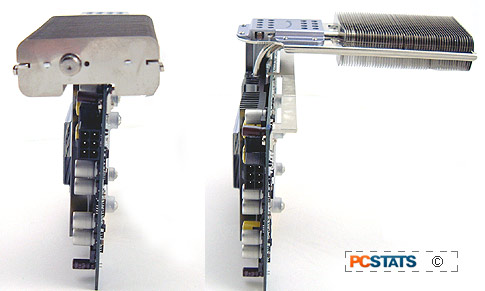
|
| Comments and Feedback? Suggest a Tweak. |
This arrangement permits
the heatpipe's cooling fins to be situated over the CPU fan air intake, or another
spot where it can best take advantage of system airflow. The workmanship of
the Asus SilentCool heatsink is top notch on the whole. Some of the fins
may have sharp edges, so be a little cautious when handling the videocard
though.
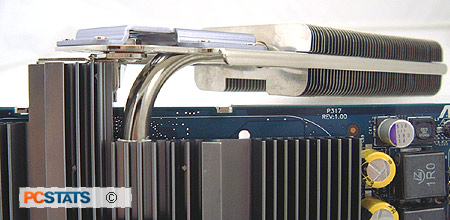
As the
heat travels, the GPU makes contact with a copper heatspreader which transfers
the heat energy into the heatpipe. The heatpipe moves the heat energy away from
the core towards the assembly of 52 fins. The SilentCool cooling solution
found on the Asus EN7800GT TOP Silent/2DHTV/256M is designed to work with system
airflow alone, so the computer will have to utilize case fans at the very least.
When the radiator is perpendicular to the videocard, it is designed to work with
the CPU fan, sucking air through the fins SilentCool radiator fins first before
the air is used to cool the processor.
Testing A Silent VGA Heatsink's
Effectiveness
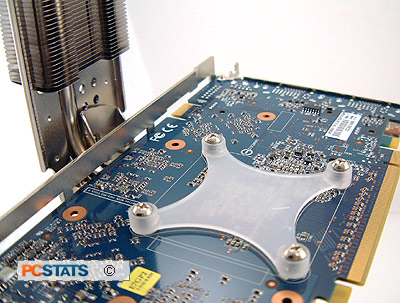 To test the
effectiveness of the Asus SilentCool passive heatsink, PCSTATS positioned the
heatpipe radiator over CPU fan and directed an 80x80mm Sunon fan (~35
CFM) in its general direction (to simulate case airflow).
To test the
effectiveness of the Asus SilentCool passive heatsink, PCSTATS positioned the
heatpipe radiator over CPU fan and directed an 80x80mm Sunon fan (~35
CFM) in its general direction (to simulate case airflow).
The temperatures of the
copper radiator fins held steady at about 35 degrees Celsius according to a Fluke
54-II digital thermometer. Core temps hovered near the 44C mark according to
RivaTuner.
PCSTATS also wanted to test how the Asus EN7800GT
TOP Silent/2DHTV/256M would handle minimal airflow, say if it were used in a computer
without case fans. The 80mm Sunon case fan was thus disconnected.
The temperature readings on the Fluke digital thermometer started to
rise, albeit less than expected! Much to our surprise, the heatsink fin temperature rose
to just 45C, and the GeForce 7800GT reported a maximum temperature of 70C.
What is remarkable is that
these temperatures are in line with what videocards using reference VGA
cooling units will see. Asus' SilentCool heatsink definitely works. It's also reassuring
to know that the card won't suffer a catastrophic failure should the case
airflow diminish for whatever reason.
Next up, a little overclocking action and then its
right into the gaming benchmarks!
