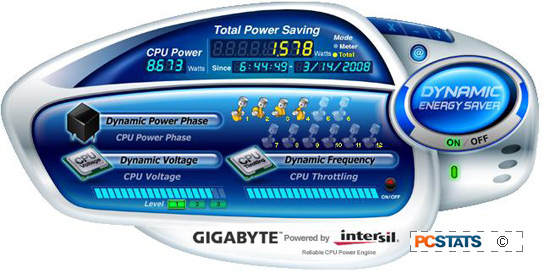 Computer power consumption is just one more area
where there is room for making things more energy efficient. Particularly as the
number of computers per household continues to rise, not to mention the
exponential leaps in computer use world wide....
Computer power consumption is just one more area
where there is room for making things more energy efficient. Particularly as the
number of computers per household continues to rise, not to mention the
exponential leaps in computer use world wide....
Modern computer systems with multi-core CPUs and multi-GPU videocards have
forced power draw up pretty high, but thanks to the "Green Revolution"
motherboard makers are starting to offer board-level power-saving and power
efficiency features. The Gigabyte GA-X48-DS5 is no exception.
Gigabyte's Dynamic Energy Saver Advanced is the name of the game, and
although the savings are still minor it's worth flicking on.
Dynamic Energy Saver technology works on several fronts, but most
significantly by adjusting the amount of power phases used to keep the CPU
operating. Depending on the processor's load at any given moment, some or most
of the motherboard power phases can be disabled to reduce total system power
draw. ASUS have similar technology which uses a two-step process to keep
either half or all the power phases on at any given time. Gigabyte's Dynamic
Energy Saver has the ability to activate power phases incrementally, and turn
them off when they're not being used.

PCSTATS tested Gigabyte's Dynamic Energy Saver software on the GA-X48-DS5
motherboard to see just what it can do, but first lets take a closer look at
what it offers up.
The Dynamic Energy Saver tool rests in the system tray once the software is
installed. The main window displays current CPU power consumption in Watts (here
at 10.47W) care of an Intersil PWM chip that doubles as a power meter. The user
has full control over DES, it can be turned on or off with the flick of a
switch. In situations where you need the full power of your computer, say for
gaming or really intensive applications you can easily disable DES by turning it
off.
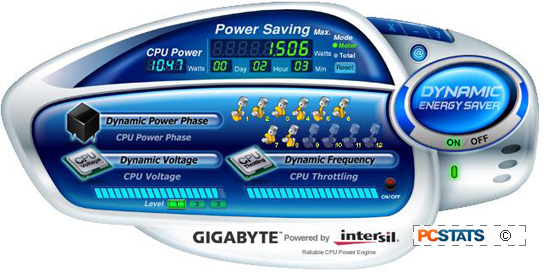
The power meter monitors moment-to-moment CPU power consumption,
whether DES is on or turned off. Here's the CPU power when the computer is idle,
it's drawing about 8.6W. Under load the CPU power draw jumps up to around 45W.
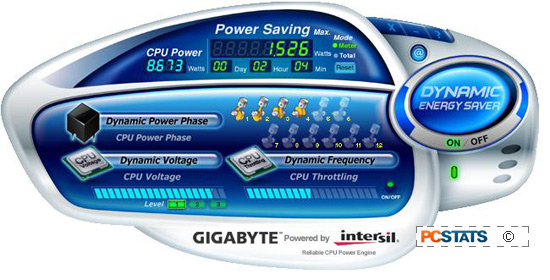
When enabled, DES displays several points of information: Cumulative Watts of
power saved, and current Watts being saved with DES on vs. the tool not being
used. The two other configurable options within the system are Dynamic Voltage
(three levels) and Dynamic Frequency (on/off). Dynamic Frequency is basically
CPU throttling by underclocking - a method used on laptops for many years to
improve battery life. The Dynamic Power Phases are represented by twelve little
engines, which blank out as they are dynamically turned off, if unnecessary. On
Gigabyte's GA-X48-DS5 motherboard a string of LED lights go on or off to
indicate how many CPU power phases are turned off.
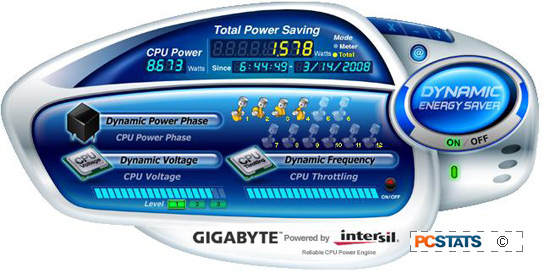
Pairing the metered mode together with Prime 95 running in the background
gives a quick glimpse at what Gigabyte's Dynamic Energy Saver can do. With all
power savings turned to their minimums and the processor Dynamic Frequency
adjustment off, the system was run for five minutes under heavy load. The power
saving meter reported were a mere 1.578W saved. It's not much, but if we
multiply that by a year the power savings add up. DES Advanced does support
power phase switching even when the motherboard is being overclocked, although
we fail to see the point of overclocking and power saving features being blended
together.
Total System Power Draw Comparisons
Here's
how the Gigabyte GA-X48-DS5 motherboard stacks up in real life against a couple
different motherboards. We have no way of directly measuring motherboard power
draw, so PCSTATS measures total system power draw and compares that in
CPU-loaded (max value recorded in Prime95) and idle states (at Windows desktop).
The power
supply used in each test is an A-PFC compliant PC Power and Cooling 750W model.
 System Power Draw Tests:
(PCPower 750W PSU) System Power Draw Tests:
(PCPower 750W PSU) |
| Desktop Idle (W) |
Wattage |
Ranking |
 Gigabyte GA-X48-DS5 (X48 333/1066) Gigabyte GA-X48-DS5 (X48 333/1066) |
151 |
   |
| Gigabyte
GA-EP45-DQ6 (P45 333/1066) |
145.5 |
   |
| ECS P45T-A (P45
333/800) |
146 |
   |
| Biostar TPower
I45 (P45 333/1066) |
126.6 |
   |
| Prime95 Stressed (W) |
Wattage |
Ranking |
 Gigabyte GA-X48-DS5 (X48 333/1066) Gigabyte GA-X48-DS5 (X48 333/1066) |
197 |
   |
| Gigabyte
GA-EP45-DQ6 (P45 333/1066) |
197.7 |
   |
| ECS P45T-A (P45
333/800) |
196 |
   |
| Biostar TPower
I45 (P45 333/1066) |
183.8 |
   |
| Power Saving On (Idle) |
Wattage |
Ranking |
 Gigabyte GA-X48-DS5 (X48 333/1066) Gigabyte GA-X48-DS5 (X48 333/1066) |
142 |
   |
| Gigabyte
GA-EP45-DQ6 (P45 333/1066) |
142 |
   |
| Power Saving On (Stress) |
Wattage |
Ranking |
 Gigabyte GA-X48-DS5 (X48 333/1066) Gigabyte GA-X48-DS5 (X48 333/1066) |
194 |
   |
| Gigabyte
GA-EP45-DQ6 (P45 333/1066) |
189 |
   | |
[*This figure represents total
system power consumption in Watts, either with the system at idle, or the peak
value recorded while running Prime95.]
The Dynamic Energy Saver isn't exactly saving
the world with its reductions in power savings, but in reality there's only so
much electricity a motherboard can save in a system with a video card and
motherboard drawing a fair amount of electricity. While these savings seem
relatively minor, over time they can still add up to quite a bit of money shaved
off your electricity bill.
