Motherboards can look alike from afar, but once you begin building a computer system
with one you quickly realize where extra time has been spent to make your life
easier. A physical power and reset switch are easily accessible on the Gigabyte
GA-P67A-UD7 motherboard, to the left is the clear CMOS button.
|
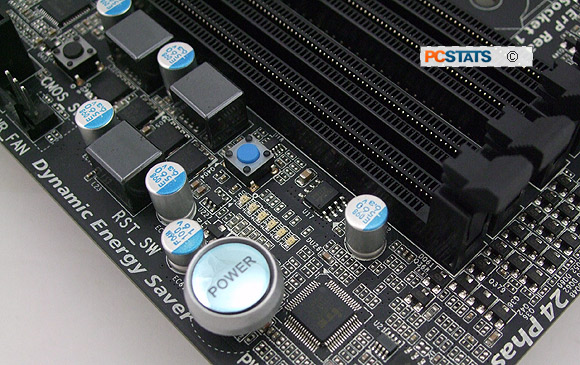
Physical power and reset buttons you
won't confuse with the CMOS reset switch!
|
|
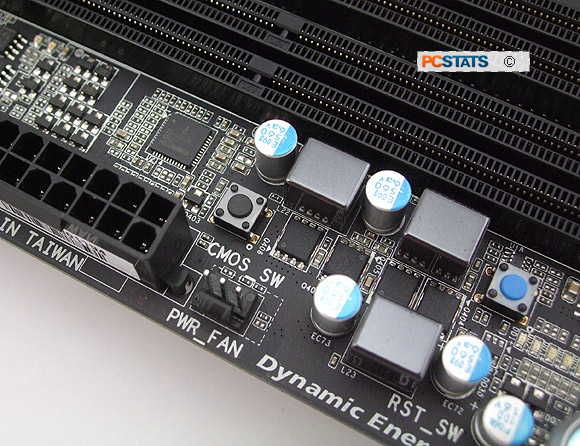
Off to one side, the CMOS reset is
accessible but not close enough to the power/reset buttons to
accidentally wipe your BIOS settings.
|
Gigabyte 3X USB Power Boost is a feature Gigabyte adopted with its P55
motherboards to increase the amount of power supplied by USB ports, so
devices like the Apple iPad can be charged for
example. Standard USB 2.0 ports are limited to 500mA maximum
load, and the USB 3.0 specification increases this to 900mA. On the Gigabyte
GA-P67A-UD7 motherboard both of these values are increased, USB2.0 from 500mA to
1500mA, and USB 3.0 from 900mA to a maximum 2700mA.
|
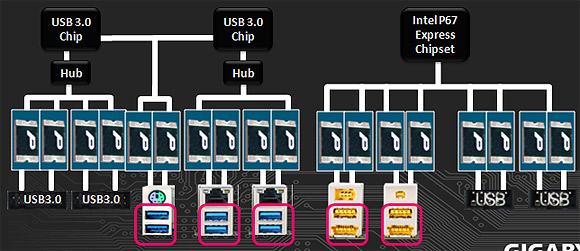
Each USB port is
protected by a solid-state fuse, that according to Gigabyte is 4X
more power efficient.
|
In addition the fusing behind each USB port has been improved. Apparently the
fuses on a motherboard reduce available power from the nominal 5V by a small
amount, typically to 4.6V. Solid state fuses like the ones pictures above are
standard to all recent motherboards, and you'll find them near buy all USB
ports/headers and Firewire devices if you care to look. Higher tolerance
fuses are installed so power drop is reduced by a smaller amount (4.8V we are
told, rather than 4.6V for the standard fuse of this type). USB voltage levels
can impact device stability and the number of devices able to be connected
to each port.
Additionally, the USB ports continue to receive power even when the
system is off, so iPad/iPod/iPhones can be plugged in and charged up
without having to leave the rest of the computer on.
While USB 2.0's 480Mb/s maximum bandwidth was enough for many years, USB 3.0
(above in blue) expands the bandwidth to a whopping 4.8Gb/s (4800Mb/s) which is
more appropriate for today's large mass storage devices. Much of this speed
improvement is due to USB 3.0 being a bi-directional bus, meaning it can
transfer information to a device and to a host computer simultaneously.
The GA-P67A-UD7 board draws its USB 3.0 from a
combination of sources; the Intel P67 chipset and two VLI VL810
hubs / NEC Renesas D720200 controllers.
There is a mode in the BIOS called "Turbo USB 3.0" which
if activated will enable the second NEC Renesas D720200 controller and switch
to a direct connection with the Intel socket 1155 processor, essentially circumventing the Intel P67 chipset. If this
is done several USB 3.0 ports will end up sharing bandwidth with the
PCI Express x8 lanes devoted to the videocards, so unfortunately that means
if you want to use the USB 3.0 ports in this mode you will
be restricted to a single videocard operating in PCI Express x8 mode.
All eight USB 2.0 ports are delivered by the Intel
P67 chipset, naturally. Overclocking features are represented in the Gigabyte GA-P67A-UD7 BIOS as
you might expect. A brief look at the overclocking options is next.
