In case something goes
awry during overclocking, the onboard Port 80 card will throw up an error code, and
in addition to that Gigabyte have built in custom overclocking controls care of Easy
Tune 6 (adjust BCLK, CPU multiplier, voltages, etc). Overclocking profiles can bet set
up and initialized with the tap of a key for certain applications.
CloudOC is a neat looking overclocking tool which
allows you to manage the overclocking profiles of your computer from a networked
device (ie iPhone, iPad), but I have to admit I'm not a fan of such techniques. It introduces extra overhead in the overclocking stack and
frankly comes across as a bit of a gimmick. Never the less, if you've
ever wanted to manage overclock settings during a benchmark run, or while in
full screen game mode you can now overclock your PC via an iPad app.
Other overclocking revisions with the board include finer voltage controls (down to 0.00625V
increments), hardware over voltage control, hardware and linear real time voltage control.
Removing the custom heatpipe heatsink for the CPU VRM reveals the
special 3-in-1 board mounted MOSFETs that Gigabyte has selected for this
motherboard for a variety of power quality, space conservation and
temperature reasons. The system comes from the Gigabyte X58A-UD9 board originally and will
deliver 24-phases of power to the Sandy Bridge processor. This can translate into
more stable power during intense overclocking situations.
According to Gigabyte, while 24-phases are not really necessary (to be
frank), it does help spread the electrical load and that dissipates heat buildup
between the devices so operating temperatures can be decreased across the board.
Pun not intended.
The 3-in-1
driver MOSFET combines the functions of a SOP-8 driver,
LFPAK H-side MOS and LFPak L-side MOS into one compact board mounted IC
package. According to Gigabyte PR reps, the benefits of this are lower
power loss, higher power efficiency and reduced CPU VRM
temperatures. Gigabyte claims that this component choice is more
efficient with higher switching frequencies than previous circuit designs.
The
Gigabyte GA-P67A-UD7 motherboard is also Intel VRD12
qualified.
Under normal power loading, about half of the 24 power
phases are active on the GA-P67A-UD7 motherboard. The system will automatically
shift to the full compliment of 24 phases under heavy loading situations to
ensure the processor received consistent quality power, provided Gigabyte DES2
is active on the host PC.
As with all flagship motherboards from Gigabyte, the
company has focused a lot of its efforts on incorporating better quality board
components. The GA-P67A-UD7 makes use of the following: 50,000 hour Japanese
solid state capacitors (in little metal tins above), the special Driver MOSFET
we previously mentioned, Ferrite Core chokes and 2ounce copper PCB.
|
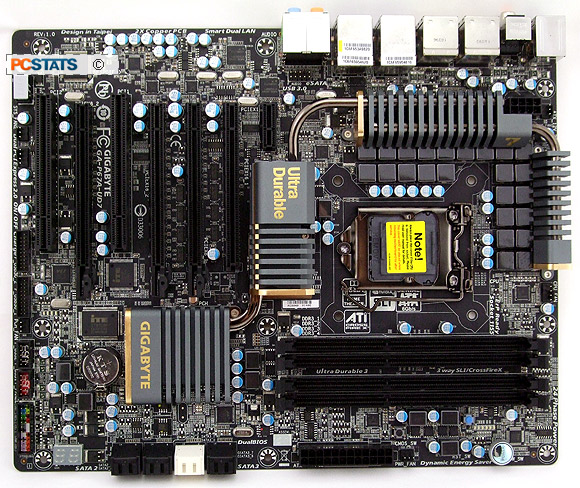
The Gigabyte GA-P67A-UD7
Motherboard
|
Stay tuned for the full review of the Gigabyte GA-P67A-UD7 motherboard on PCSTATS when the
NDA officially drops in early 2011.
Find out about this and many other reviews by joining the Weekly PCstats.com Newsletter today!
Catch all of PCSTATS latest reviews right here.
Related Articles
Here are a few other articles that you
might enjoy as well...
- ECS
H67H2-M Intel H67 Motherboard - FIRST LOOK
- Gigabyte GA-P55A-UD6 Intel P55 Express Motherboard Review
-
Biostar TA890FXE AMD 890FX Motherboard Review
- ASUS
P7P55D-E Pro Intel P55 Express Motherboard Review
- Biostar TA890GXE AMD 890GX Motherboard Review
- MSI
890FXA-GD70 AMD 890FX Motherboard Review
- Gigabyte GA-890FXA-UD7 AMD 890FX Motherboard - FIRST LOOK
-
ASUS
M4A89GTD PRO/USB3 AMD 890GX Motherboard Review
- Gigabyte GA-P55A-UD4P Intel P55 Express Motherboard
Review
- Gigabyte GA-P55-UD6 Intel P55 Motherboard Review
- Gigabyte GA-P55-UD5 Intel P55 Motherboard Review
- MSI
Eclipse Plus Intel X58 Express Motherboard Review
- ASUS
P7P55D Deluxe Intel P55 Express Motherboard Review
