Holding the processor by
its sides, orient the chip so its small gold triangle faces the
small alignment triangle molded into the top of the FM1 socket. In
some cases a triangle
will be silk screened onto the PCB just outside of the socket as well. Lower the processor gently
and vertically down into the socket, ensuring that its pins mate with
the socket without any resistance. The CPU should literally drop into the
socket.
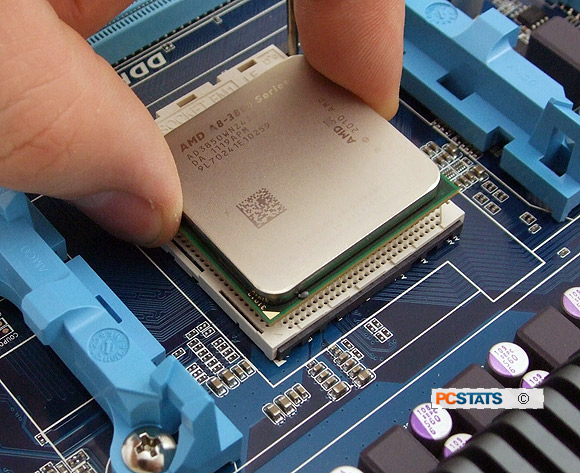
The AMD processor should sit flat in the FM1 socket, with the
little gold triangle pointing towards a similar alignment mark in the socket. If
the CPU is not flush in the socket, or refuses to seat properly, remove the chip
and check the orientation once more.
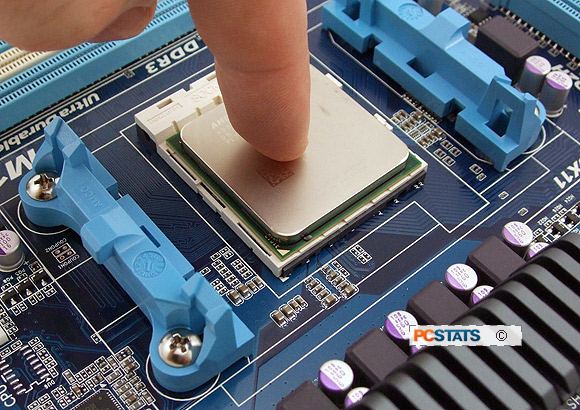
Press the processor down to ensure it is sitting flush in the socket.

Step 3: Lock the processor in position
by closing the metal socket cam lever arm. It must be closed completely. In
the image below the arm is not completely closed
(a common mistake novice computer
users make).
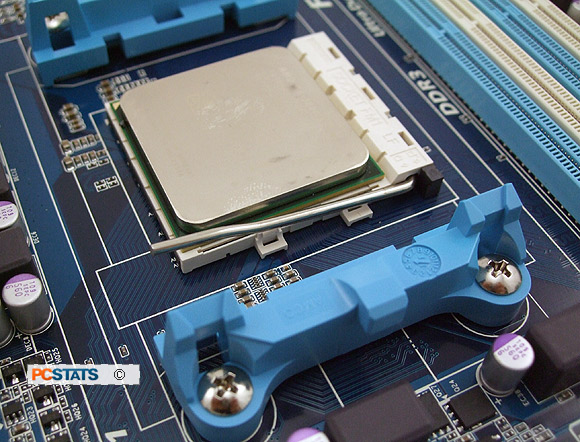
Push the metal lever down until it 'clicks' into position.
Now it is fully closed.
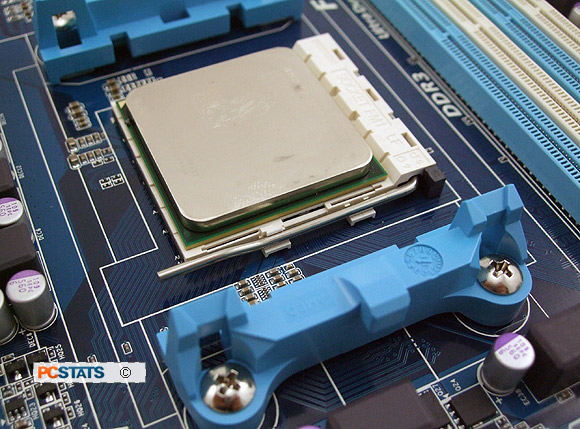
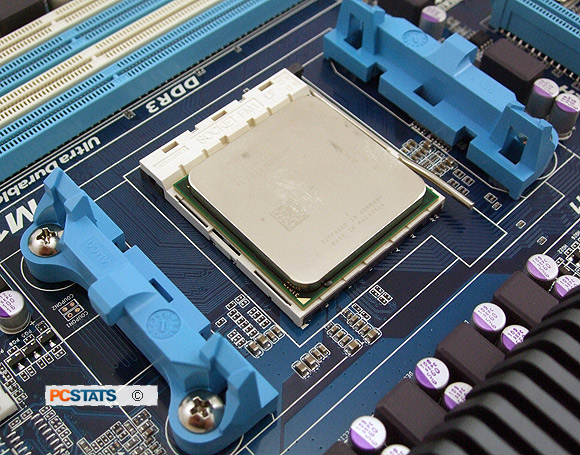
Your processor
is now correctly installed in a socket FM1 motherboard and ready for the next step, installing the CPU
heatsink. Before you can do this though, you may need to install the motherboard into your
computer case. If you need any help on this topic, see this PCSTATS Guide
on that subject.
Now it's time to install the heatsink, this isn't
complicated but can be a little tricky in the confines of a cramped computer case. PCSTATS
will be focusing on an AMD reference heatsink for this part of the DIY Guide.

