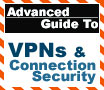
|
This article is intended to
deal with creating Virtual Private Networks (VPNs) to connect a home network with the outside world.
100% Rating: 
|
|
|
|
Home >
Reviews >
Beginners Guides >
PCSTATS |
|
|
L2TP with IPSec
In form, L2TP/IPSec differs considerably
from PPTP. Data is first encapsulated in a PPP packet similarly to
the former method, and a PPP header added. An L2TP header
containing the necessary information to convey the data through the Internet is next, followed
by a UDP header. UDP, part of the TCP/IP suite of protocols,
is the protocol L2TP VPNs use to transmit and receive data through ports.
Assuming IPSec is
used, L2TP will then encapsulate and encrypt the above contents, adding an
authentication trailer which will allow the receiving computer to verify the
sender. The encrypted payload is then provided with an IP header for source and
destination addresses, and a data-link header and trailer specific to the form
of network the VPN will traverse, just as is done with PPTP encapsulation.
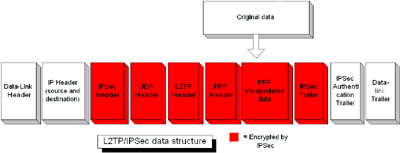
IPSec
combined with L2TP is considerably more secure than the PPTP
method of creating a VPN, but it has some notable drawbacks,
especially for home users. The
biggest being that that Microsoft designed their implementation to be used
primarily with security certificates.
Obtaining
these certificates for a home Virtual Private Network requires a copy of Windows
2000 or 2003 Server in order to use certificate services to create them. Another
option is to go the route of an open source CA (certificate authority)
software, or purchase a certificate from a vendor such as www.Verisign.com. This is a bit beyond the scope
of this article however.
L2TP/IPSec can use preshared keys to authenticate, which involves
assigning an identical key value (words and/or numbers) to each computer that
wish to connect. This key is used by IPSec to validate the computer as a
trusted machine. Setup is still rather complicated with this method however.
More on this later.
The major issue with L2TP/IPSec as
it stands is that it can be intimidating to set up for the casual user. While Windows
XP supports the hosting of L2TP/IPSec connections according to the product docs, and there are plenty of instructions available
to set up your XP system as an L2TP client, just try to find
instructions for setting up XP as a VPN server with a preshared
key!
The
Microsoft article which purports to contain this information, at least in the
introduction; "The
following sections describe how to configure the preshared keys on both the L2TP
client and the server." seems to have the relevant
information rather clumsily removed. See for yourself. https://support.microsoft.com/default.aspx?scid=kb;en-us;281555
the lack of relevant help
documents means that the user is going to have to wade through the local
security policy ipsec section to enable support for ipsec vpns. this is neither
fun nor easy. better to go to the dentist and have a root canal, it's much
less painful.
|
< Previous Page
|
© 2025 PCSTATS.com
Please respect the time and effort that went into creating each PCSTATS Beginners Guide, do not illegally copy. Thank you.
|
Next Page >
|
|

