
|
Hard drives, being the dynamic storage
devices that they are, are extremely easy to erase in any number of amusing and simple to achieve ways. This Guide also deals with recovering deleted formatted information. UPDATED - How to fix a 1TB hard drive that suddenly changes to 0.0GB, or 32MB in size.
|
|
|
|
Home >
Reviews >
Beginners Guides >
PCSTATS |
|
|
Testdisk Backs up Lost Data
Once
this search is complete, hit
enter again. It's a good idea to run the 'search!' option to do a more
comprehensive search of the drive. If you initially had no partitions shown,
because of a damaged or wiped partition table, Testdisk will now hopefully have
rediscovered the partitions.
Verify the information and select 'write' to save
the new information onto the disk. If removing your partitions was the only
damage you did, you should now be up and running again. If you damaged the
partition boot sector on your partition, (as I did) you should select the
'advanced' option, then 'boot.'
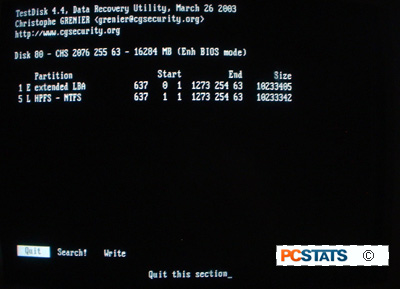
Testdisk will compare the boot
sector to the backup boot sector. If they are identical, it can do nothing more,
but if they are different it will ask you if you wish to overwrite the boot
sector with the information from the backup.
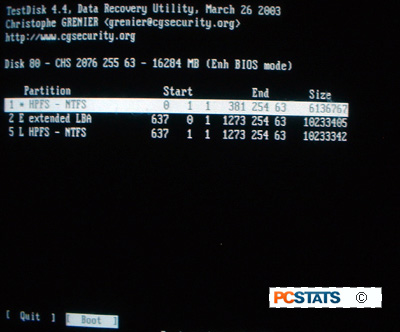
This operation made my 'lost'
partition with the articles on it accessible again. Testdisk is an extremely
useful tool for partition recovery. Though it lacks a graphical interface and
can only be run from DOS, it is capable of restoring lost information in
minutes.
|
< Previous Page
|
© 2025 PCSTATS.com
Please respect the time and effort that went into creating each PCSTATS Beginners Guide, do not illegally copy. Thank you.
|
Next Page >
|
|

