For a normal computer system a
275W PSU is quite small, but in the land of SFF PCs, 275W is a monster! In fact
with the PC assembled, we didn't experience any power related problems even when
running with a Radeon X800XT PE, or GeForce 6800GT! It's nice to know that
despite the small size of the XCube, you can still use the latest graphics
hardware.
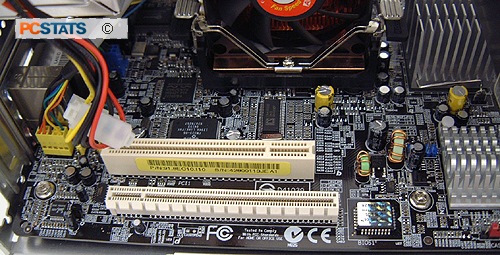
Installation of the HDD, Floppy
and optical drives is very easy because users do not have to take everything
apart for a simple upgrade. Swapping out the HDD is a piece of cake since the
hard drive cage is removeable. While you have to remove the Floppy/Optical drive
cage to install those devices, it isn't very complicated either.
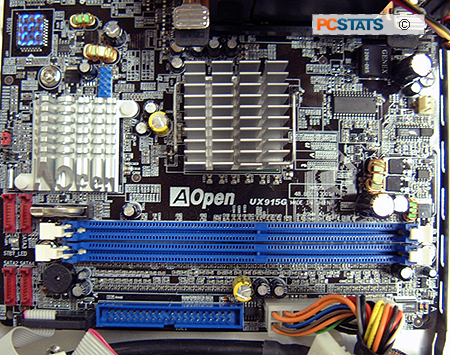
Elsewhere in the AOpen
EX915 XCube, items like the CPU, expansion peripherals, and memory are readily
accessible; making future upgrades a straightforward affair.
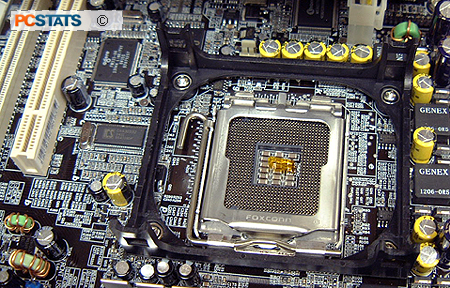
Oddly, there is thermistor in
the center of the CPU socket. According to AOpen's documentation, users are
supposed to pull it up first, and then place the CPU in the socket so it is
directly on top of the thermistor. I think the system should have just used the
processor's internal temperature probe instead.
Overclocking the EX915
We didn't have much luck
overclocking with the AOpen EX915 XCube SFF PC, but then again it's not intended
for hardcore overclockers in the first place. The maximum FSB we were able to
hit was a measly 206 MHz, and I'm not sure what was holding it back as raising
the voltages didn't help much. Up next, a look at the BIOS and then the
benchmarks.
