
|
This Syncmaster 930MP features a
0.294mm dot pitch, 19" screen, 1000:1 contrast ratio, luminance of 250cd/m2 and a native resolution of 1280x1024 pixels.
86% Rating: 
|
|
|
|
Home >
Reviews >
Monitors >
Samsung SyncMaster 930MP |
|
|
LCD Display Evaluation Notes
 |
|
PCStats LCD Display Evaluation Criteria |
|
|
PCstats evaluates the screen
characteristics of LCD monitors with the help of a program called
Monitor Test. This software application displays a
range of primary colours and special monitor test patterns which
enable an observer to diagnose just about any visual problem, or
defect an LCD display may be hiding.
The software consists of about eleven
tests which can be run in steps, as adjustments are made through the
OSD to optimize the monitor. Though some tests are primarily
intended for CRT monitors, Monitor Test is still a good tool for
evaluating common visual problems which can indicate of the quality
of LCD panel used, and its limitations.
Two critical items not covered by
Monitor Test are broken LCD pixels, and
pixel response times, which if too slow, can cause
blurring or ghosting of fast moving objects on the screen.
Broken Pixels: What we class as a
'broken pixel' can fall under any one of the following
circumstances: pixels that are always on (any colour), pixels that
are always off, pixels which are unable to display a primary colour
or shade (red, green, blue), or pixels which only display white or
black. While many manufacturers may consider a few broken pixels
acceptable, we believe the high cost of LCD displays should
translate into a clear and unblemished image that does not include a
single conspicuous broken pixel.
Pixel Response Time: Pixel
Response Times are measured in milliseconds, and account for the
rise and fall state, or the total time it takes for a pixel to
respond, and return back to its original state. We look for any
streaking associated with moving a full page of text up and down
very quickly. Displays with slow pixel response times tend to show
some degree of image streaking, or text discoloration in this simple
but effective test. Response times can also cause ghosting in games
where there are many fast moving objects. A response time of 25ms or
less is generally considered desirable.
All of our test parameters are user
reproducible, so you can try them yourself when evaluating displays.
:)
|
| Test Specs: |
|
Videocard:
Radeon 9600 XT
Operating
System:
Windows XP
Display Settings:
Interface:
Analog
Resolution:
1280x1024
Frequency:
60Hz
Colour:
32
bit
| | |
 |
| LCD Display Tests |
Observations |
| Brightness and
Contrast: |
The SyncMaster 930MP display shows
great gray scale shading. The white scale bars were clear and
contrasted well with the black test background. The differences
between the 1% and 3% black bar test was difficult to see. With a
1000:1 contrast ratio, the black background was jet black while the
while was vibrant and strong.
|
| Colour
Vibrancy: |
The white, red, green and blue test screens
looked god, lacking any dull spots or dead pixels.
Brightness of the screen is 250cd/m2, which translated well in
these tests, but not as bright some other models which are
available.
|
| Colour
Shading: |
Colour transition and shading was very
good, there was some banding between on the read and green tones but
that's normal and regular CRT monitors suffer from the same thing.
Despite what the tests may say, the colour of the SyncMaster 930MP
is excellent no matter what type of application you
use.
|
Resolution:
(native
and non-native) |
The native resolution of the SyncMaster
930MP is 1280x1024 and text at that setting was extremely sharp,
though black text on a gray background seemed to have a faint 'white
shadow' effect a pixel to the right of each letter. Using a
non-native resolution like 1024x768, dithering was alright although
you probably wouldn't want to run the LCD at a non-native resolution
when working with 2D applications as there is a slight blurring
effect.
|
| Moire: |
Since we tested with an analog signal
there were some background waves in a few of the more challenging
moire test patterns.
|
| Broken pixels, response
times and other evaluation notes: |
We did not notice any broken pixels
with the SyncMaster 930MP and this is something that Samsung has
been very good at. At 60 Hz, moving text up and down did not produce
any streaking and everything remained crisp.
With its 25ms pixel refresh rate, the Samsung 930MP
is best suited for office work and as a TV/DVD
playback. There are quicker LCD's on the market for
FPS gamers (and specifically this type of gamer), but a few rounds
of C&C will look just
fine.
| |
 Like
most LCD monitors,
the Samsung Syncmaster 930MP is not best suited for 3D gaming. With its 25ms pixel response time, the monitor can and will display beautiful images
in your favourite games, but it's never going to shift pixels as fluidly as
a good CRT will. Like
most LCD monitors,
the Samsung Syncmaster 930MP is not best suited for 3D gaming. With its 25ms pixel response time, the monitor can and will display beautiful images
in your favourite games, but it's never going to shift pixels as fluidly as
a good CRT will.
If you're looking for a display which can handle
the highest framerates and fragging action possible - get a CRT monitor. LCD
displays have achieved many advances in monitor technology, but they still can't match
the speed with which a CRT can draw an image without some perceptible choppiness,
ghosting, etc... or look towards the flurry of 8ms LCD panels hitting the market.
That said, we didn't see any major problems with FPS gaming images on the
930MP, but consider another monitor if you are heavily into really quick
first-person shooters. Television viewing with the SyncMaster 930MP is a
positive experience, though due to the interpolation from the screen's natural
1280x1024 resolution, the picture is better from a few feet away than right up
close.
We did notice some oddities with antenna signals. Compared to an older 192MP display,
the SyncMaster 930MP behaved substantially differently, pulling in different qualities
(sometimes better, sometimes worse) on the various receivable channels.
What was more distracting though was the odd square distortion patterns noticeable
on all the channels with poor reception. The infrared remote control worked well
from over a dozen feet away, and it
was easy to control the channels and volume of the
930MP. DVD playback on the 930MP was as expected from an LCD
display - just fine.
The radio feature was an interesting addition to this
display as well, but I dislike the fact that it keeps the LCD panel on to
display the station ID, signal strength, and preset channel ID when it is just
on the FM Radio setting (ie, PC is off). Even though the screen is basically
black, the backlight is still being used, and its lifespan shortened. I would
have preferred if the screen stayed off when the radio is on (and the computer off). On the plus side, when one is working on the PC and
also turns on the radio, the information box is displayed for a moment and
then goes away. Working away at the PC to the sounds of
your favourite radio station has never been easier, and with the 930MP's ability to store
preset stations, shifting down the dial is quick and painless.
The Samsung Syncmaster 930MP is priced at about $750USD ($920CDN). Obviously you can find lower-priced LCD monitors and
probably less-expensive LCD TVs too, but you're going to have difficulty finding another product
that wears both hats as well at that price. If you like the idea
of a monitor that integrates speakers, a host of media inputs and does
television and FM radio too, or you are looking to combine the two functions in a single room, take
a long hard look at this sleek silver 19" screen. While it's not best suited for
fast-paced FPS game playing, the Syncmaster 930MP with its 1000:1 contrast ratio handles both TV
and computer display tasks extremely well.
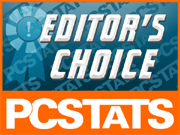
Find out about this and many other reviews by
joining the Weekly PCstats.com
Newsletter today! Catch all of PCstats latest hardware reviews right here.
Related
Articles
Here are a few other articles that you might enjoy
as well...
1. Samsung SyncMaster
243T 24-inch LCD Display Review
2. Samsung Syncmaster 173P 17-inch LCD Display
Review
3. Samsung Syncmaster
172X LCD Monitor Review
4. Cornea Systems
CT1904 19 inch LCD Monitor Review
5. ViewSonic P95F+B 19inch Monitor Review
|
