Your success here will vary depending on what exactly is wrong with the flash
memory device in question. If the file system has been scrambled due to a
digital camera or other device performing an unexpected action or not reading
the card correctly, PhotoRec may well be able to recover your data using the
steps listed above.
On the other hand, if your device is failing due to physical damage or wear
and tear, data recovery depends entirely on what part of the flash memory is
damaged. One positive is that, unlike hard drives, flash devices have no
moving parts and thus do not generally fall victim to the 'snowball' damage
effect, where data recovery efforts on a faulty drive inflict more damage on it
even as they rescue some of the data.
SGSecurity's PhotoREC is an excellent place to start any
data recovery effort, but if that fails, there are a few other programs you can
try. PC Inspector's Smart Recover
program is a free flash data recovery utility with an attractive interface.
We would have used it for this Beginners Guide, except it's a bit less
flexible than PhotoRec in terms of what it will recover.
Using encryption to protect your
data
As we've said, one of the most common causes of lost data with portable flash
memory devices is losing the device itself. The smaller portable drives
get, the easier they are to misplace. While losing data and hardware is a
pain, the thought of that data falling into the hands of the wrong people can be
an absolute heartache for business users.
What's needed then, is a method to make sure that even if you lose your flash
device (and someday you will), the data on it will be useless to its eventual
owner. File encryption is the answer.
There are several freeware and open source file
encryption programs available, but our favourite is the open source AxCrypt
program by Axantum.
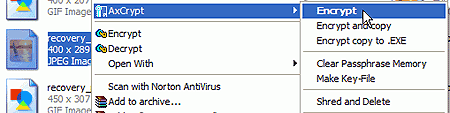
This program adds itself to your right-click context menu, allowing you to
encrypt files with a couple of clicks. A password is used for encrypting
and decrypting files, and a self-extracting archive can be used, freeing the
file's recipient from the need to install AxCrypt themselves.
If you are worried about the damage your data could do in the wrong hands,
AxCrypt is a quick and easy remedy. Simply copy files to your flash device
as normal, then highlight them all, right click and encrypt them with your
password of choice.
If you have any comments or questions, please post them in the PCSTATS Forums. Find out about this and many other reviews by joining the Weekly PCstats.com Newsletter today!
Catch all of PCSTATS latest hardware reviews right here.

