 |
| Overclocking Results: |
|
|
The ASUS EAH3870 X2 Top/G/3DHTI/1G/A videocard
ships with pre-overclocked GPUs running at 850MHz. That's an
increase from the ATI default clock speed of 825MHz GPU. The 1GB of GDDR3
memory runs at 950Mhz (1900Mhz DDR), which is up from the stock speed of
900MHz. Overclocking dual GPU videocards is always a tricky endeavor, but that
doesn't mean PCSTATS won't be looking for some really good overclocking results with
this ASUS videocard. Let's begin!!
As usual, overclocking was done through the ATI Catalyst Control Center and
ATI Overdrive which unlocks GPU and memory clock speed. PCSTATS started with the
GPU first, pausing to test the results with a quick 3D benchmark before
continuing. We take note of any stability problems or the appearance of
artifacts, and then list the maximum stable and artifact-free overclocked speed
the videocard can attain.
Please note that the ATI Overdrive option which allows you to
overclock the twin crossfire'd HD 3870 GPUs will not be available unless both
an 8-pin and 6-pin PCI Express power connector are plugged into the
videocard. If you've had to use two 6-pin power connectors the
feature will remain disabled.
 Starting with the
GPUs first, we're happy to say that from a starting point of 850MHz
the ASUS EAH3870 X2 Top/G/3DHTI/1G/A's
twin HD 3870 GPUs successfully achieved 940Mhz overclock without any sign of artifacts or
instability. We weren't able to push things further however, as distinct stability problems manifested
at speeds of 945MHz and higher. A GPU speed of 940MHz is pretty sweet though!
Starting with the
GPUs first, we're happy to say that from a starting point of 850MHz
the ASUS EAH3870 X2 Top/G/3DHTI/1G/A's
twin HD 3870 GPUs successfully achieved 940Mhz overclock without any sign of artifacts or
instability. We weren't able to push things further however, as distinct stability problems manifested
at speeds of 945MHz and higher. A GPU speed of 940MHz is pretty sweet though!
Overclocking the ASUS EAH3870 X2
Top/G/3DHTI/1G/A's 1GB of DDR3 memory proved fairly unexciting too, as PCSTATS was easily able
to raise it to a maximum of 1100MHz (2200MHz DDR) without much effort.
Clearly additional tweaking headroom is packed into
the ASUS EAH3870 X2 Top/G/3DHTI/1G/A videocard, and unlike the MSI HD 3870 X2 this baby overclocks like
a monster!
Let's jump into the benchmarks now and see how it handles against Crysis, and a few other intensive
tests, but first here's that all important fan speed tweak. This is
a must for any dual GPU Radeon videocard unless you like seeing GPU core temperatures in the
90C range.
Tweaking Fan Speed for Lower Temperatures
After a few rounds of benchmarking with the ASUS EAH3870 X2
temperatures were stratospherically hot. Curiously, in spite of the
burn-your-fingers-heatsink-temperature, the videocard's two fans remained relatively
slow and quiet throughout testing. It's a safe bet the videocard's twin GPUs
were generating heat like fiery furnace, and sure enough GPU temperatures were
hovering around the 80-90C mark.... far from ideal conditions regardless of how
quiet the videocard was operating.
Why the heatsink's fan wasn't kicking up the RPM to deal
with the heat is a question only AMD can address, drivers always seems to its
weakest point. Luckily, there is a quick software hack you can do to
dramatically lower GPU and memory temperatures. Credit is due to Guru3d.com for coming up
with this one, and you'll find that it applies to just about any ATI Radeon
videocard on the market. In fact, this is the same technique PCSTATS used with
the Palit Radeon HD 4870 X2
series.
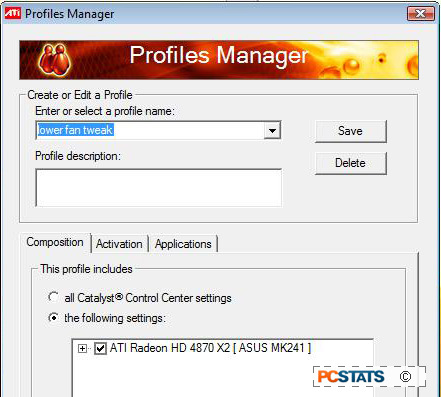
First ensure that Catalyst 8.8 drivers are installed (or newer), then open up
Catalyst Control Center and go to > ATI Overdrive > and enable overdrive
by clicking on the little padlock icon. Next, click on Profiles > Profile
Manager and create a new profile called "Lower Fan Tweak". Check "all catalyst
control center settings" and click Save. Next, within Windows Vista go to:
C:\Users\*your ID*\Appdata\Local\ATI\ACE\Profiles\Lower Fan
Tweak.xml
Right click on the file and select "edit", we need to edit some parameters in
the XML.
Find "FanSpeedAlgorithm" and change value="Automatic" to value="Manual". The
term "manual" is case sensitive, so spell it Manual.
Next, find
"FanSpeedPercentTarget_1" and change <property name="want" value="23"> to
your desired fan speed percentage, value="100" for full fan speed, value="50"
for half, you get the idea. The number may be 23, or some other integer.
Note that if you change the values for FanSpeedPercentTarget_0, this won't
work on the dual GPU HD 3870 X2 videocard - that parameter (the "_0" parameter)
is for the single GPU Radeon HD 3870 videocards. I made this mistake the first
time and it took me a couple minutes to figure out why the fan speed didn't
change at all.
Save the XML file you've just edited. Back in the Catalyst
Control Center load up the "Lower Fan Tweak" profile. You should immediately notice the
fan on the ASUS EAH3870 X2 speed up to 100% duty.
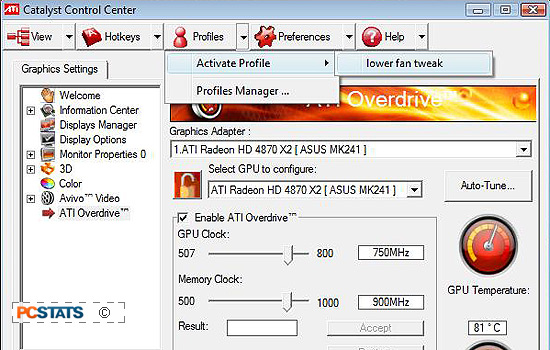
For our testing PCSTATS simply set the
value to 100, which results in a pretty vigorous whooshing noise. Within
a few minutes the GPU temperature fell to a reasonable 40-50C range with fan speed at
100% duty. If you play around with the values you'll find a happy medium
to achieve low temps and moderate noise levels.
Next up are the benchmarks!
