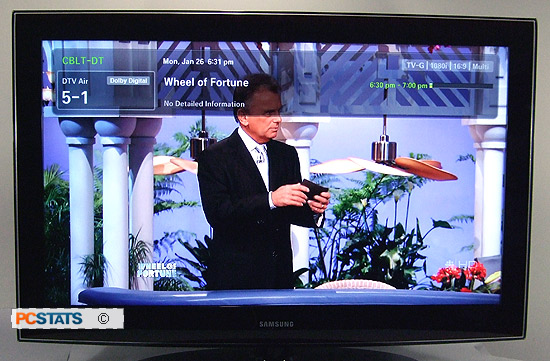 Sitting back and watching
movies on Samsung's 40" LN40A650A LCD HDTV is a very pleasant
experience.
Sitting back and watching
movies on Samsung's 40" LN40A650A LCD HDTV is a very pleasant
experience.
At 40 inches, this Samsung display is large enough to be
viewed from several feet away, but since it's running at 1080p resolution it can
produce very fine detail that makes you want to move up closer to the screen.
We hooked it up to a Samsung BD1500 Blu-ray player and
watched the movie 10 000 B.C. on Blu-ray
disc. It was possible to pick out stray hairs on the actors heads and make out
faces in large crowd scenes.
With LCD viewing angles set at 178/178, looking at the display from extreme
angles and viewpoints didn't affect brightness or cause any kind of colour
polarization, so putting this LCD high-definition television in a room that has
couches or chairs that aren't directly facing the LN40A650A will still work
well.
The PCSTATS offices get quite a bit of sunlight during
the day, and we tested the LN40A650A with the sun shining into the room,
which still looked fine, and then directly on to the surface of the TV, which
was essentially unviewable, but this LCD TV was never meant to be used
outdoors anyway. Once the sun started to go down the LN40A650A was
impressively bright under normal florescent lighting, and could actually hurt
the eyes a little when the lights were turned off and the backlight was set to
full blast.
It's possible to use a couple of built-in screen profiles
depending on what media is being played back on the LN40A650A. Scene
modes include movie, game, and sports, but in practice game mode is too
contrasty and tends to eliminate midtones, and sports mode tints everything with
an unpleasant turquoise colour. For the most part the image quality is
best in movie mode, which is good for high-contrast scenes, or just leaving the
LN40A650A in default mode.
As a PC display the Samsung LN40A650A is likely quite a bit
brighter and more contrast-heavy than most computer users are used
to. This is easily remedied by turning down the backlight level to more
manageable levels. A 40" 1080p display makes it possible to surf websites
and read normal-sized text from as far as seven or eight feet away from the
display, and having 1920 pixels of width makes it possible to have multiple
windows tiled or several internet tabs open without the need to scroll the
screen horizontally.
|

Samsung's LNA40A650A stand can be pivoted
up to 30 degrees so that the side and back panel connections can be
reached without having to move the TV's
stand.
|
Does 120Hz 'Auto Motion Plus' Help or
Hinder?
While HDTV broadcasts and media have a maximum quality
of 1080p (which is to say, 1920 horizontal rows of pixels by 1080 vertical
columns of pixels refreshed 60 times per second), the
Samsung LN40A650A HDTV can take it a
step further and perform motion interpolation, increasing the refresh rate to an
effective 120Hz. Since this is a hardware-level implementation, the
LN40A650A can even perform this interpolation on sources that
are presented at lower refresh rates, smoothing them out. This feature can
reduce the tearing effects in PC and console video games.
On film sources like
Blu-ray movies, this tweening effect can smooth out panning shots and high-speed
action sequences, at the cost of some fidelity to the original film source.
Personally, I liked the look of Auto Motion Plus when we turned in for a
sample viewing of 10 000 B.C. on Blu-ray disc. The differences are
sometimes hard to spot, especially in parts
of the movie where the camera is staying still. However once there
are cuts to wide-angle panning shots Auto Motion Plus
really starts to shine, showing smooth transitions that make
it easy to track individual details as they move across the screen,
instead of becoming unrecognizable or tearing due to motion blur.
Are 10W Stereo Speakers Good
Enough?
The Samsung LN40A650A has
a pair of integrated 10W speakers, which actually provide decent sound for
regular television viewing. While it's obviously not going to compare to house-rumbling 7.1 channel
home theatre systems that have 1000W RMS ratings, it can
provide sound output that's comparable to a good set of computer desktop speakers. Several LCD
TV manufacturers have started omitting speakers from their displays, which means that there are
more components to purchase before your TV can actually be used.
To have a pair that actually produces decent
sound at listenable volume levels is a big plus. PCSTATS tested the Samsung LN40A650A's
speakers with some ATSC TV broadcasts, and it was more
than adequate. In movies the 10W speakers struggled a little with extreme bass from explosions,
and orchestral scores sounded a little tinny when it should have been booming, but
was otherwise fine and didn't detract overly from the listening experience.
|

The Samsung
LN40A650A is a dust magnet, and its glossy plastic surface attracts dust
and shows fingerprints easily. Samsung include a microfibre
cleaning cloth with the screen for this very reason. We're
not big fans of high-gloss bezels at PCSTATS, this kind of finish doesn't age
very well.
|
These speakers also support SRS TruSurround XT, which is a virtual
surround sound system that gives the effect of a 5.1 channel surround system even
when there are only two speakers in use. This didn't
work particularly well with the Samsung LN40A650A's built in speakers, muffling the
high-and mid channels which made it more difficult to hear spoken dialog, and turning
up the bass so that footsteps sounded more like timpani drums.
The sound certainly didn't
sound like it was coming from anywhere else but the two speakers
in the front of the TV, so it might be a good idea to
skip virtual surround sound unless you're using a pair of
larger, external stereo speakers instead of the on-board ones. So how does
this all come together? Find out if the Samsung is worth taking home or
just another HDTV in a crowded market on the next page...
