| |
We
evaluate
the quality of the TFT display with a program called
Nokia Monitor Test. The software application displays a range of colours and test
patterns that can help diagnose just about any visual problems or
defects a TFT display may contain. It can also be a very useful tool for
properly adjusting a display to the correct settings. The software consists of eleven
tests which can be run in steps as adjustments are made to the
OSD. As the tests are run we look for the following problems, only one
of which should be inoperable (broken pixel).
Broken Pixels: What we class as a 'broken pixel' can fall under any one
of the following circumstances: Pixel always on (any colour), pixel
always off, pixel unable to display a shade (red, green, blue, black,
white), pixel shown colour gradient.
Pixel Clock: If the number of dot clocks within one horizontal synch
are not properly configured the screen will appear to drift or vertical
stripes may be generated. This should be correctable by the on screen
menu.
|

|
 |
| Improperly adjusted screen. Vertical stripes. |
Properly adjusted. Consistent image. |
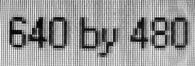 |
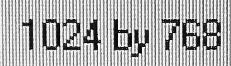 |
| Text dithering effect by either phase
adjustment problems, or lower than optimal resolution settings. |
Sharp text is displayed with monitor on
best resolution setting. |
Response Time: We look for any streaking
associated with moving a full page of text up or down quickly. Displays
with slower refresh rates tend to show some degree of image streaking or
text discoloration which can be distracting.
Stand Stability: TFT displays are
fragile components and the stand should offer adequately stable support as
well as be easily adjustable.
We deduct marks for quality control if there are any predominant
broken pixels in a display. While many manufacturers may consider a
few broken pixels acceptable, we believe the high cost of TFT
displays should translate into a clear and unblemished image.
|
