|

|
Looking at the feature set of nVIDIA's high end nForce 590 SLI chipset is like reading the menu on what a high end workstation system ought to have... except for the uninspiring single IDE channel.
85% Rating: 
|
|
|
|
Home >
Reviews >
Motherboards >
Gigabyte GA-M59SLI-S5 |
|
|
Gigabyte GA-M59SLI-G5 Motherboard Highlights Gallery
|

Note
that if you decide to run dual videocards in SLI, and your computer starts
automatically resetting, that means you didn't connect the auxiliary power
connector at the bottom of the motherboard. If you are going to run SLI,
the videocards must be placed in the blue PCI Express x16 slots. It's
a good idea to connect up the power to the bottom power connector even if
you're just running multiple videocards, but not in SLI.
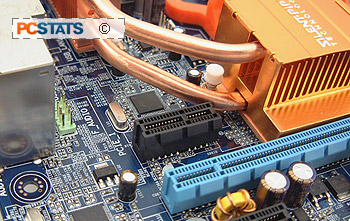
Also note the little PCI Express x1
slot tucked up by the Gigabyte Silent Pipe chipset cooling
system. |

Dual BIOSes should be
standard feature on all motherboards. With the Gigabyte GA-M59SLI-S5 you
don't have to worry about dead motherboards if you have a bad flash
because of power outage.
The clear CMOS jumper is right next to the CMOS battery, and both
are easy to access even in an installed computer system. Note the eight 'click-connect' SATA
II connectors, the orange ones are controlled by the nForce
590SLI and the two purple headers by the 'Gigabyte SATA2'
chip. |
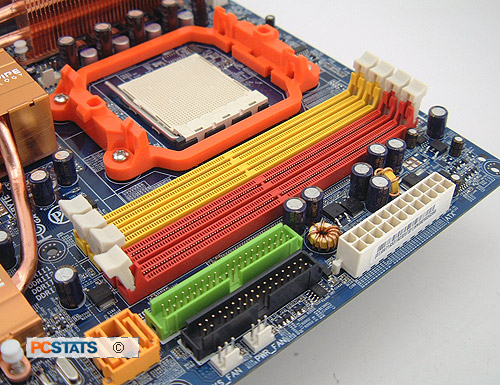
It's nice how Gigabyte
places the lone IDE & Floppy connectors alongside the main ATX
power connector just to the right of
the
DIMM slots. There are two extra fan headers
which allow the Gigabyte motherboard to keep records on how system and powersupply
fans are operating (RPM mainly). The CPU has a 4-pin PWM fan header all
to itself. Gigabyte colour coordinates the DDR-2 DIMM slots to make
it easier for you to setup dual channel DDR-2 memory
pairs. |
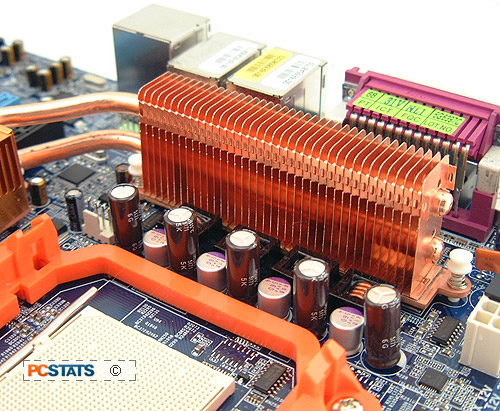
Gigabyte cools the
GA-M59SLI-S5 motherboard's chipsets and MOSFETs with a section of
copper heatpipes and copper heatsinks. The cooling system
is fanless (and
thus noiseless), so instead it relies upon the exhaust airflow from
the CPU fan to keep temperatures under wraps. The heatsinks are small and
low enough so you can install larger third party
videocard coolers without worry onto the socket
AM2 processor. The copper radiator is fragile so use a bit of caution
when installing the CPU heatsink. It's also a good idea to open up your
computer to clean the radiator of dust every month or
two. Note the 4-pin PWM power connector off to the
left. |
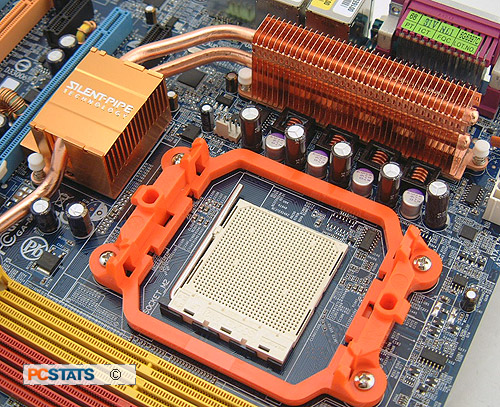
There's a lot of space
around the socket AM2 CPU socket so large after market
heatsinks can be installed without too much fuss. Please note that if
you go with a passive heatsink or CPU thermal solution
like watercooling or phase change cooling, you'll still need to blow
air
across the copper radiator to keep things cool. That can be accomplished
with one or two well placed case fans. PCSTATS wouldn't recommend going this route
without these fans, because the chipset cooling system is designed
to make use of adjacent airflow in order to operate
properly. |
Next up PCSTATS will be overclocking the Gigabyte
GA-M59SLI-S5 motherboard.
|
|
|
|
