What looks like a chipset heatsink for an nVidia NF200
is actually nothing. A pad of thermal interface material connects the heatsink
to the motherboard PCB but there is no IC below it.
The Intel Z68 Express chipset is located off to the side
of the SATA jacks under a low profile aluminum heatsink.
As you can see, nothing is under the heatsink between
the CPU socket and PCI Express slots, though a heatpipe does run through it to
the motherboard VRM.
The Intel Z68 Express chipset is hiding under this low
profile passive aluminum heatsink. A flattened copper heatpipe connects this
thermal solution with the VRM heatsinks that surround the LGA1155 CPU socket.
Gigabyte's trademark dual-BIOS' can be seen just to the right of the Z68
heatsink, the small chips with the yellow dots.
Spacing between the two videocard PCI Express 2.0 x16
slots is good. A single dual-slot wide videocard will only block the second
PCIEx1 slot. If you opt for SLI or CrossFireX, it will cost you the second PCI
slot. With either videocard scenario there is lots of space to go around.
The PCI Express slots are clearly marked with bandwidth
values, so ensure the videocard goes into the PCIEx16 slot which is the second
from the CPU.
|
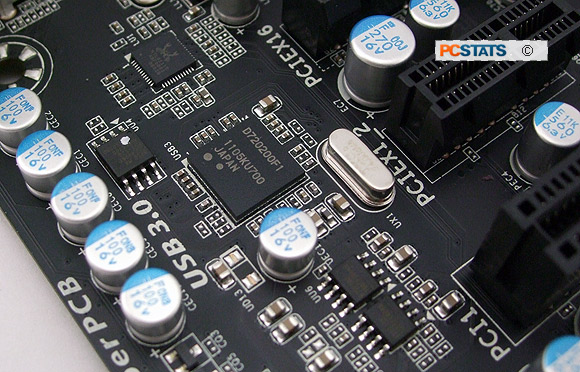
Renesas
D720200 USB 3.0 controller.
|
A Renesas D720200 controller and a pair of VLI VL810
hubs provide all the USB 3.0 goodness on this board. Makes us wonder what kind
of bottleneck might occur if all eight USB 3.0 ports are populated, everything
is piped through a single PCI Express lane.
While USB
2.0's 480Mb/s maximum bandwidth was enough for smaller flash-memory based
devices in the past, USB 3.0 expands that bandwidth to 4.8Gb/s - much better
appropriate for moving 8GB movie files around! USB 3.0 is backwards compatible
with USB 2.0 and USB 1.1 devices.
Looking at the IO panel, here's what caught PCSTATS
attention; the hybrid eSATA/USB 3.0-looking
connectors are actually eSATA III/USB 2.0 ports care of the Marvell
88SE9128 controller. This pair of eSATAIII ports handles RAID 0/1 separate from
the native Intel Z68 SATA ports - good if you want to RAID 1 external hard
drives, for example.
There are four USB 3.0 jacks to the right, along with
one 10/100/1000 GbE Ethernet port and the requisite 7.1 channel audio jack
collection. Firewire comes in both IEEE1394 and IEE1394a (mini) formats. Digital
audio can be output via optical S/PDIF and coaxial S/PDIF.
Let's see if all of these extra features have affected
the GA-Z68X-UD5-B3's overclocking potential, but first have you ever wished you
could access the BIOS option from within Windows? Well, now you can.
