The notebook has a pretty wide body so there's
enough space for a full size, 87-key keyboard that's large enough for folks
with big hands to comfortably type on. The keyboard measures 11"
across, the same as a standard desktop keyboard, but uses flat, 'Scrabble-tile style' keys. The
keys have a 19mm pitch, 2mm stroke. The keyboard layout is logical; with function keys
F1-F12 aligned along the top and a set of narrow arrow keys tucked below the
right shift key where you'd expect them.
|
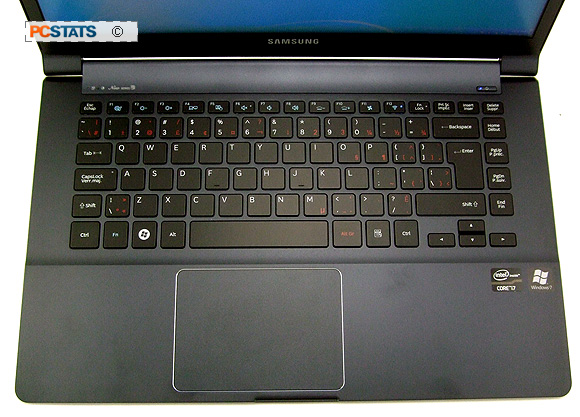
(The notebook PCSTATS received for testing
has a bilingual keyboard with some function keys in French and English. If
you look closely you'll notice that Samsung have added a few international
buttons to the keyboard and halved the left shift button to make space for
a second backslash key to its right.)
|
The Samsung 9-series presents a very clean appearance
with an almost total lack of superfluous function buttons and status
lights. Above the keyboard is one power LED, an ambient light sensor and the power
button with a little blue light. Functional settings like WiFi On/Off are nested
in with the F-keys (F12 in this case) and softly illuminated so you have a
visual reminder to turn it off during flights.
In Use - Touch Typing
The flat tile keys do come with a bit of learning
curve; as someone who types for a living, I prefer the traditional
keyboard style where individual keys are angled towards the
user and dished to center the fingers. The flat tile keys used
for the 9-Series Ultrabook are super smooth, so at times it can
be hard to know when your fingers are centered on a
key.
Consequently we made a lot of typing mistakes for
the first couple pages of text written on the 900X4C-A02 Ultrabook as part of
the reviewing process. I like to write the bulk of a notebook review on the
laptop I'm testing, it helps give a better feel for the device since we're
actually working on it. Far too many web sites respin tech specs into a "review",
you can usually tell this by the fact the "review" only uses stock
photography of the laptop.
In any case, during PCSTATS hands-on testing with the
Samsung 900X4C-A02 Ultrabook we found our palms or thumbs would
frequently brush by the TouchPad, causing the cursor to jump
around the page and frustrate the work flow. The touch pad
is large (4.25"x3") and caused its fair
share of frustration... more on that in a moment. The tile
keys have no real click to them so there's little haptic feedback. It took
a while, but slowly we did became proficient on
the NP900X4C-A02's keyboard.
Now lets deal with the infernal gestural touch pad.
The 900X4C-A02's touchpad fought me all the way through this review. At
times it simply didn't respond, no matter how vigorously I swiped or tapped my finger across its
surface. Other times it was so sensitive a casual brush with the edge of my palm
while typing would send the cursor flying off to some random sentence and mess
up my typing.
Since the sensor measures 4.25"
x 3" in size, it's easy to accidentally brush it with ones' hands if
you rest your hands on the surface of the notebook while typing. The Samsung 9-series
almost forces you to learn to touch-type while levitating your hands over the keyboard
and notebook chassis.
The touchpad suffers one other haptic failing in our
book, in that it feels exactly the same as the aluminum chassis where the hands
rest - in the dark it's nearly impossible to tell if your fingers are touching
the Touchpad, or chassis..
I'm not sure why the Elan Smart Pad would occasionally
drop out of service every now an then, we tried updating the driver to ver.
10.7.17.5 but this didn't remedy the random occurrence.
The 900X4C-A02 does support gestural inputs, the image
above explains the five main gestural commands at your disposal.... including
such popular functions as the two-finger pinch to zoom in/out, or two finger
rotate action.
