Actiontec's
R3010SUW Cable/DSL Router is by all accounts a portly piece of equipment. Putting the units rather simple
appearance aside, the 802.11b wireless router does have a few extra features
that make it quite appealing to the home user. For starters, on the
side of the unit we find a PCMCIA port - presumably for an 802.11a adaptor to
bring 53Mbps connections to the table as well.
Unlike some
other 'wireless-ready' routers which boast the same feature, the Actiontec model
has twin dipole antennas and an internal Wi-Fi link. So to be clear, the side
PCMCIA port is a bonus, not
the source of the units' wireless connectivity.
Hardware Installation:
There are
no printed manuals with the Actiontec
Cable/DSL router so we simply followed the one graph on a quick-start pamphlet
which came in the package. Set up consists of plugging in an AC adaptor and hooking
up the WAN and Ethernet cables.
Software Installation & Initial Setup:
As the Actiontec Cable/DSL router is really intended
for home networks the set up is incredibly easy and straight forward. Getting
the unit to operate on the small subnetwork with internet access
from our main LAN literally took just 3 minutes without needing to dive
into the electronic manuals. Actually there isn't much choice in this matter as
Actiontec only supply a printed quick start guide with the wireless Cable/DSL to
get you started.
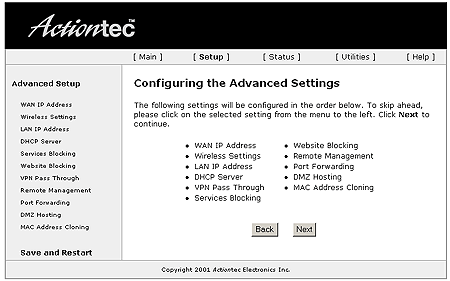
I was really pleased that the setup processed so smoothly, but also
be aware of the limited wireless security measures available. The only two
options at hand are SSID and triggering 64-bit or 128-bit WEP with a
pass phrase. There were no options that we could find for MAC address filtering -
but I suppose the unit is really only meant for home or SOHO operation. Something to keep
in mind anyway...
To keep an ISP's Broadband
servers happy about your connection, the device supports MAC address cloning. Basically the
router can be cloned with the same MAC address as your previous NIC to fool the
ISP into thinking nothing has changed. In most cases broadband connections are
determined by a host name and a MAC address which the ISP's servers lock on to.
| IP Address: |
192.168.0.250 |
| Subnet Mask: |
255.255.255.0 |
| Default Gateway: |
n/a |
Setting up a Secure Wireless
Connection:
Since MAC address filtering was out of the question we looked
to the other two options for basic WAN security. With a quick click of the "enable 64-bit WEP"
in the Advanced setup menu and were presented with the chance to
type in up to four hexadecimal keys.
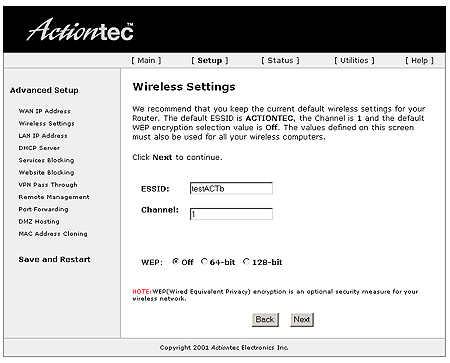
This is more universally accepted manner of specifying keys, but
I have to wonder how many people will be tempted to just cut and past the
example that Actiontec mention below (4D-33-EF-C6-1A)? In any case that is the
number we dropped in for Key 1.
Making changes to the
Advanced setting menus is very easy to accomplish, and this is partly because the
number of things which can be altered are limited. It can get somewhat tiring as
you are forced to go from A to Z every single time you make a change, any
change.
| Default Network
Settings |
|
Updated Network Settings
(only examples) |
|
| WAN IP Address: |
192.168.0.1 |
|
192.168.0.1 |
|
| Password: |
remote disabled |
|
myPass |
|
| SSID: |
ACTIONTEC |
|
testACTb |
|
| WEP: |
disabled |
|
64-bit enabled |
|
| Passphrase: |
n/a |
|
not used |
|
| Channel: |
1 |
|
|
|
| MAC Filters: |
none |
|
none |
|
|
|
|
|
|
|
|
|
|
|
