|
Installing RAM Memory
Step 5: Installing RAM
All modern RAM (memory)
is keyed so it can
only fit into the DIMM slots a certain way. With modern motherboards, it should
not matter which slot you use, though if they are numbered in the manual or
on the board, it is always a good idea to go with slot one first. Hold the RAM module
next to the slot so that the indentation(s) on the green PCB line up with the
bumps in the slot. (see pic below).
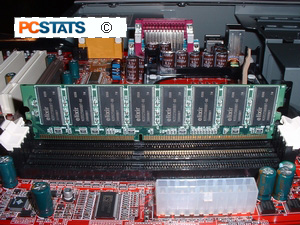
Once you are
certain of the orientation of your RAM, open the levers on either side of the DIMM
slot and push the RAM module straight down into the slot until both levers snap
closed on either side. This will require some force. If it does not seem to be going
in with a moderate amount of force, remove the module and re-insert it, making
sure that it is exactly lined up with the keyed points in the slot.
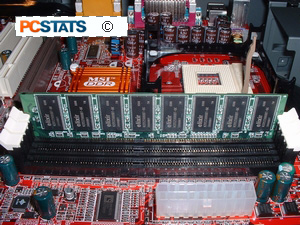
Installed properly, the levers on the sides of the DIMM
slots will be completely closed and locked into small cutouts on the outer edges
of the RAM module.
|
< Previous Page
|
© 2025 PCSTATS.com
Please respect the time and effort that went into creating each PCSTATS Beginners Guide, do not illegally copy. Thank you.
|
Next Page >
|
|
|
|
|

