Enter your Activation key, accept the license terms and hit 'next.'
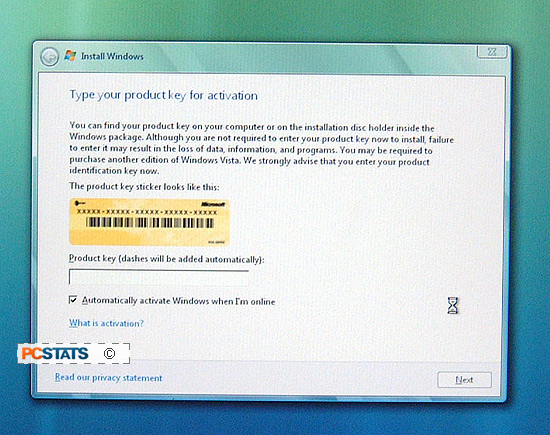
Choose the 'upgrade' option and wait while the Vista installer checks your
system's software and hardware for compatibility with Windows Vista.
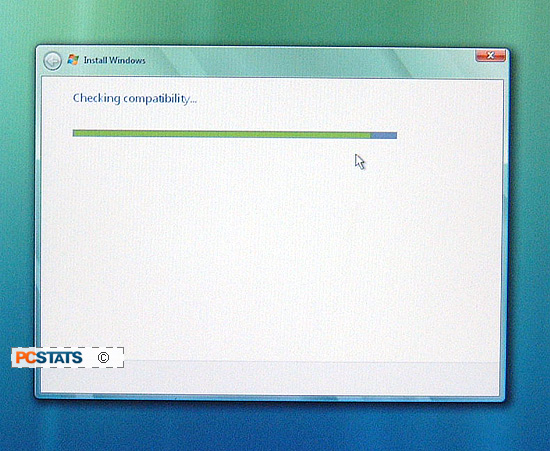
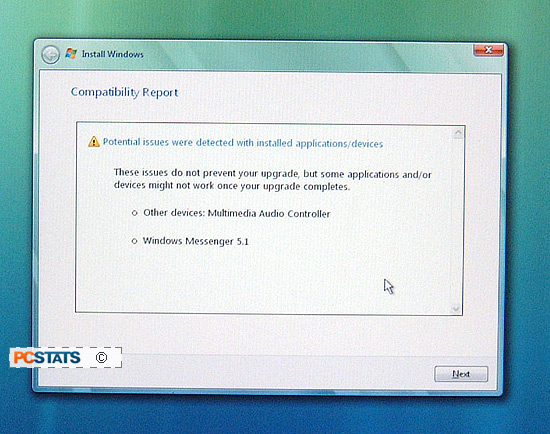
Assuming that your computer meets the minimum hardware requirements, any problems here will be
software based. Listed first in the compatibility report results will be any programs that
must be removed before Vista can be installed. Daemon
tools, the popular CD image player, is one example.
Listed second are any programs and drivers that will not interfere with the
upgrade but may not work after it. Note these down now, as you will want to
check and possibly replace each of them after the upgrade is done. PCSTATS
advises you to quit the install process now and go online to download
Vista-compatible versions of the offending software. Store them along with the
other Vista drivers you already downloaded.

